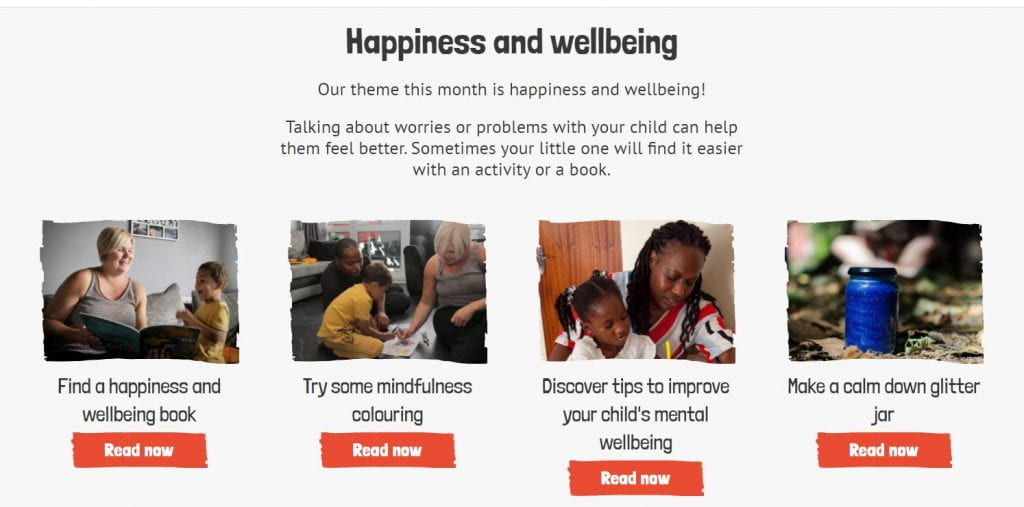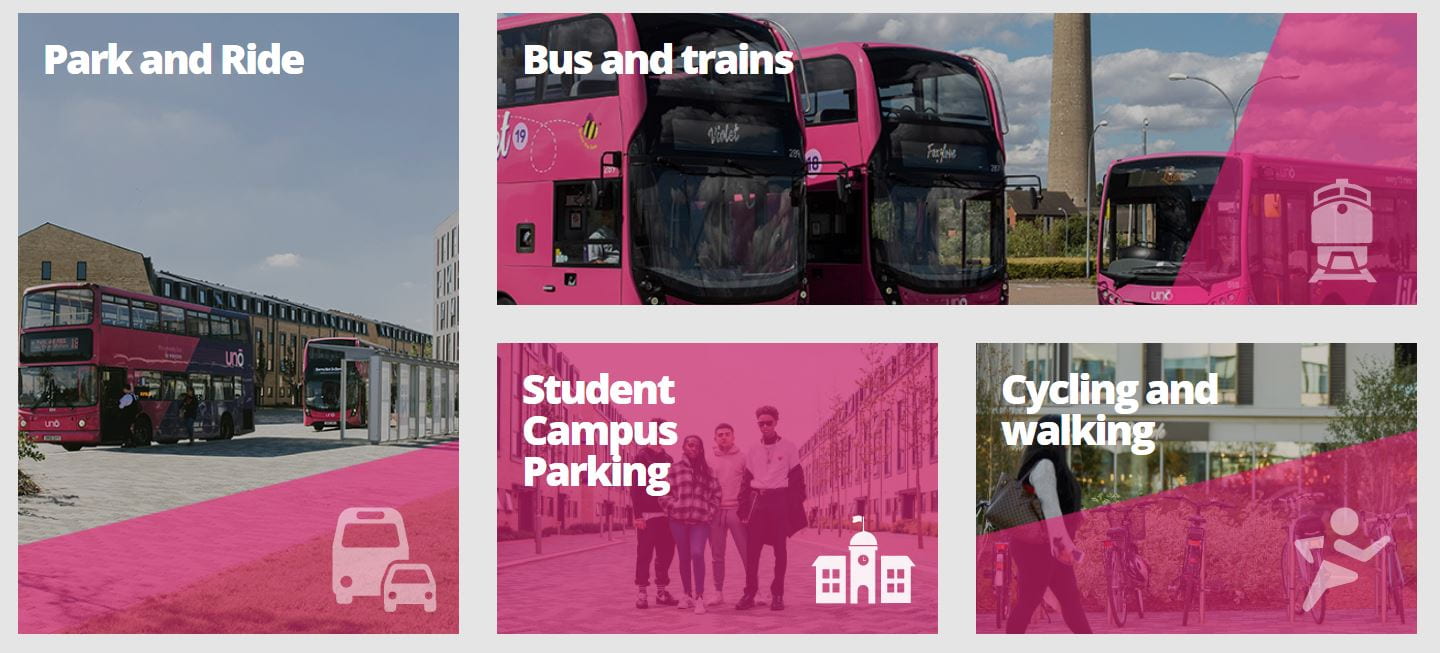September 7, 2020
by Jean
0 comments
We are looking forward to welcoming students to the FDLT course next week (week beginning September 14th). You will have been receiving emails from us and from the university about starting the course.
What should I do before I come to the first day?
Make sure that you have completed pre-enrolment. You can find out more about this here.
Make sure you have introduced yourself to the group on your group’s getting to know you padlet. The information about this was emailed to you last week. Go back to this padlet a few times to read new posts and comment on some to start getting to know each other. You will meet each other face to face next week.
You should contact ASSIST if you have any additional needs relating to disability, medical condition, autism, specific learning differences (like dyslexia) or a mental health difficulty including if you will need assistance during arrival.
What should I bring on the first day?
When you come please make sure that you have everything you need to complete your enrolment. There is information about this here.
Bring a bag as we will be giving you things and you are likely to collect your laptop if you are enrolling as a full time student (ie with no exemptions from modules).
You should make sure that you bring a mask to wear. Information about our Covid19 precautions can be read here.
You should also bring a pen and something to make notes in.
You might like to bring a drink and snacks although there are refreshments available to buy on campus.
Where should I come to on the first day?
 Both groups will be coming to the Waterside campus for the first day. The Leicester group will be based at Devonshire Place thereafter. You can find out more about the location and parking at Waterside here.
Both groups will be coming to the Waterside campus for the first day. The Leicester group will be based at Devonshire Place thereafter. You can find out more about the location and parking at Waterside here.
We will be meeting in the large open space on the ground floor of the Learning Hub. Look out for Abbie and Jean and email Jean if you get lost or need help.
Look out for students whose posts you have read on the getting to know you padlet as well.
There is a map of the Waterside Campus here.
What will happen on the first day?
On your first day you will meet the course leader, Abbie Deeming and another of the course tutors, Jean Edwards. You might already have met or talked with us at an open day or interview. We will guide you through the day.
We will first take you to enrol and you will also collect your welcome package laptop at some point in the day.
After that we will have an induction session in one of the large classrooms so we can be together as a group and still appropriately socially distanced. Abbie and I will talk you through key information about the FDLT course and you will have a chance to ask us questions.
What if I have any worries or questions?
It is natural to feel nervous when you are embarking on a new part of your life. Starting at university is a big step but you have all applied for and been offered a place on the course because it is the appropriate next step for you right now. There will be lots of people supporting you at home and at school and you will find that there are lots of people here at university to help you too, both as part of the course and in the wider organisation.
If you have any immediate concerns or questions email the Admissions Tutor, Jean Edwards, jean.edwards@northampton.ac.uk
We are looking forward to meeting you next week.