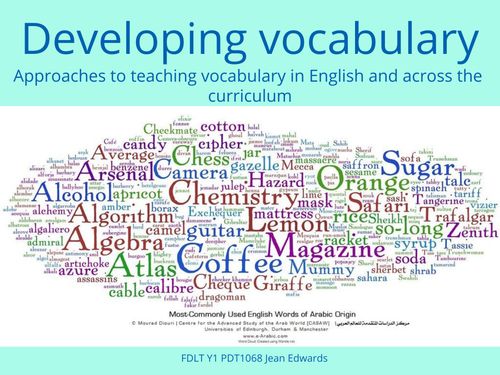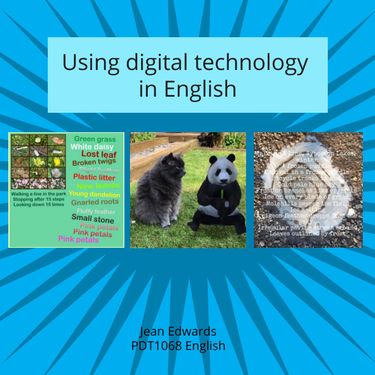BookCreator is a digital tool available to all of us to use through Google Chrome. You can access
BookCreator is a digital tool available to all of us to use through Google Chrome. You can access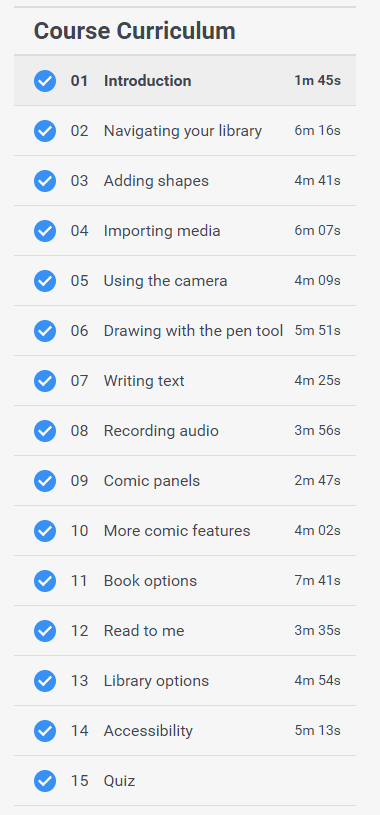 it here.
it here.
It is a tool that allows you to create digital books of your own incorporating a very wide range of media including text, images, video and digital items from other other sources. The accessibility features make BookCreator a tool that supports inclusion for the reader.
A useful way to get started is to work through the Book Creator Certified Author Level 1 activities. These provide a comprehensive and user friendly introduction to the tool. If you have not used BookCreator before this a great introduction. I have been using BookCreator for a while and I learned a lot too, especially about the range of accessibility features available to the writer and reader.
You can see in the list on the right that each module is a short and focused introduction to an aspect of the tool. If you work your way through the items and complete a quiz you can gain a BookCreator level 1 certificate and a digital badge to display on your blog or email signature.
I have made BookCreator books with pupils and students, often to share their work on a topic or area of study. More recently I have created digital text books for students to use as the basis of university sessions. Being able to choose to have the text read them was supportive for some students who accessed the books.
This is a digital book to support a session of developing vocabulary when supporting learning in English and across the curriculum. It is written for university students in the first year of their degree. It was especially useful to be able to share information in this way when most of our study and learning took place online recently.
I also made a more practical book based around different ways of using technology in supporting learning in and teaching English. This book allowed me to collect together and share a range of other digital tools that can be used in English lessons.
How might you use BookCreator in your practice? Share a link to any books you make in the comments below!