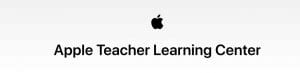 Many of you will be using iPads to support learning in the classroom. As you use the iPad you and your pupils will quickly be able to work out how to use various tools as and when you need them. One of the great features of the iPad is the way you can use it intuitively and rapidly work out how to use it to support your own learning and the learning of your pupils.
Many of you will be using iPads to support learning in the classroom. As you use the iPad you and your pupils will quickly be able to work out how to use various tools as and when you need them. One of the great features of the iPad is the way you can use it intuitively and rapidly work out how to use it to support your own learning and the learning of your pupils.
Another way of developing your skills is to complete the Apple Teacher course available through the Apple Teacher Learning Centre. You can access it here.
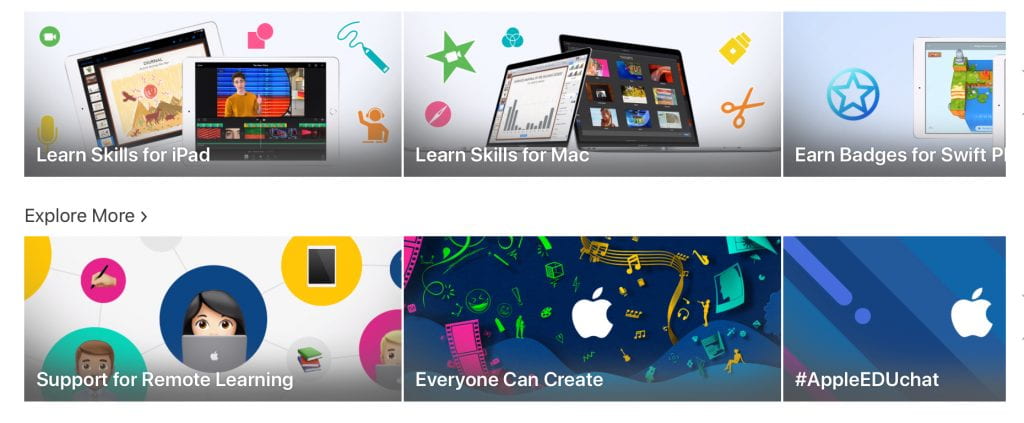 Once you have used your Apple Teacher ID to sign into the site you can work your way through the iPad modules: iPad, Pages for iPad, Keynote for iPad, Numbers for iPad, iMovie for iPad, Garageband for iPad and creativity with iPad. Having worked your way through these modules and taken a test you can then display the Apple Teacher digital badge on your blog and email signature. In addition to the iPad learning there is also set of four modules with a focus on coding and Swift and a set focused on using the Mac.
Once you have used your Apple Teacher ID to sign into the site you can work your way through the iPad modules: iPad, Pages for iPad, Keynote for iPad, Numbers for iPad, iMovie for iPad, Garageband for iPad and creativity with iPad. Having worked your way through these modules and taken a test you can then display the Apple Teacher digital badge on your blog and email signature. In addition to the iPad learning there is also set of four modules with a focus on coding and Swift and a set focused on using the Mac.
The modules are user friendly and informative, based around digital books that you can download and return to. Alongside them are many other useful resources in the site that can take you further with using tools such as Clips and explore themes such as being creative and remote learning.
If you have completed Apple Teacher let us know in the comments below. How has it supported your work in the classroom?

