This week on the FDLT Y1 course we were fortunate to have some expert and specialist visitors in our PDT1076 session. This was organised for us by Beverly Clarke, the National Community Manager at Computing At School (CAS) and facilitated by Wendy Piccinini.
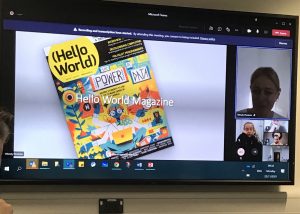 The first part of the session was a virtual meeting to introduce us to the resources and support that CAS offer to schools.
The first part of the session was a virtual meeting to introduce us to the resources and support that CAS offer to schools.
This includes the Teach Computing resources to support the computing PoS in primary and secondary schools and the Hello World magazine
I recommend you go to this link and download The Big Book of Pedagogy from Hello World, a special edition that focuses on approaches to teaching computing, and also subscribe to the free magazine.
 This was followed by an introduction to Barefoot Computing from Dr Jon Chippendall with a focus on introducing the concepts and language of computing to pupils through drawing Crazy Characters and thinking about algorithms and abstraction.
This was followed by an introduction to Barefoot Computing from Dr Jon Chippendall with a focus on introducing the concepts and language of computing to pupils through drawing Crazy Characters and thinking about algorithms and abstraction.
We also were introduced to the Climate Change resources:
Recycling warriors (for KS1 pupils) using the PaintZ app.
Planet Protectors (for Y3 and Y4 pupils) using StopMotionStudio to make an animation
Power Savers (for Y5 and Y6 pupils) using Canva to make a video
 Will Franklin then introduced us to some tools to support learners with SEND in the classroom, including the Microsoft Immersive reader; speech to text to support writing; the Easy Dyslexia Aid app and Ridit. He also reminded us that we can use the built in accessibility tools in any of the devices that we use ourselves and with pupils.
Will Franklin then introduced us to some tools to support learners with SEND in the classroom, including the Microsoft Immersive reader; speech to text to support writing; the Easy Dyslexia Aid app and Ridit. He also reminded us that we can use the built in accessibility tools in any of the devices that we use ourselves and with pupils.
Finally Alison Sheldon gave us five top tips for computing 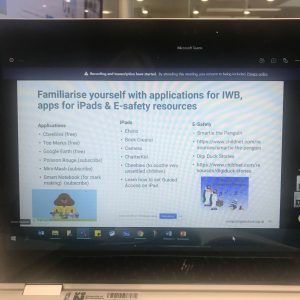 in the EYFS. It was great to see how technology can be incorporated into play and to have some recommendations of useful sites and apps such as Poisson Rouge and Efexio.
in the EYFS. It was great to see how technology can be incorporated into play and to have some recommendations of useful sites and apps such as Poisson Rouge and Efexio.
The second half of the morning was based around physical computing using the Crumble kit and our laptops. In Northampton this was led by Neil Rickus and in Leicester by John Jeffries. This was an opportunity for the students to write code to make things happen in the real world, a powerful learning experience for us and for pupils. This resource can help us connect computing to Design technology and Science as well as other curriculum areas.
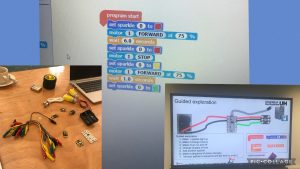 The students tinkered with the kit and code, learning make lights change colour and go on and off, and make motors and buzzers work.
The students tinkered with the kit and code, learning make lights change colour and go on and off, and make motors and buzzers work.
This kit can be borrowed by schools from local NCCE hubs – these can be searched for here.
Your local hubs are:
Beauchamp College (Leicestershire, Nottinghamshire, Rutland)
Denbigh College (Milton Keynes and Northants)
Upton Primary School (Northants) (Satellite school, launched last week)
If you or your school is seeking support and inspiration with the computing curriculum there are some great resources and people available through the organisations you met this week.
Next steps:
Join CAS, Barefoot Computing, Teach Computing and subscribe to Hello World.
Follow the following accounts on twitter to add them to your developing personal learning network: @CompAtSch, @CASInclude, @HelloWorld_Edu, @BArefootComp, @RaspberryPi_org, and search for the people you met this week as well.
Look at the online and face to face events available through your local hub or nationally.
Think about your own subject knowledge and what your school offers in this area and how you might go further as you move through your career.
