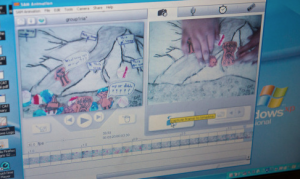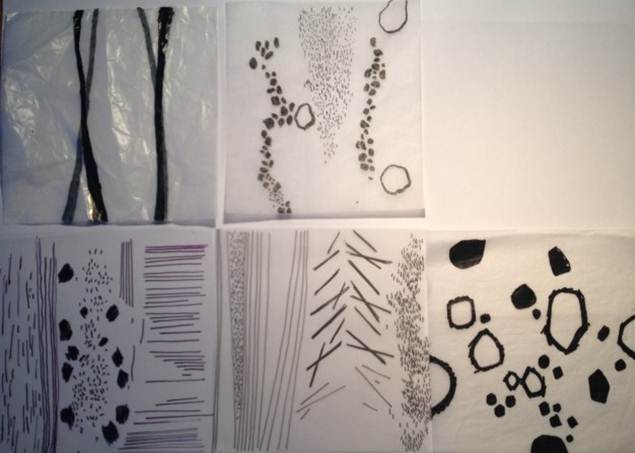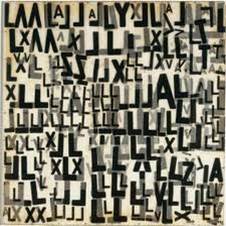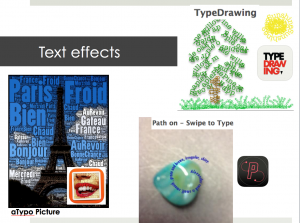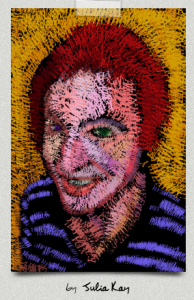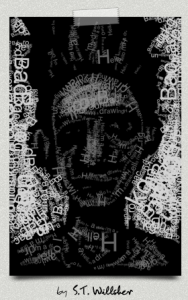Illustrating Science by the House of Illustration and the Welcome Trust
Illustrating Science is a House of Illustration project funded by the Wellcome Trust to explicitly link science & illustration in the primary classroom. It promotes the interdependence between science and art through the use of illustration and technology to record, explain and communicate ideas and advance our understanding of the world.
The House of Illustration sent six illustrators & two scientists into three London primary schools to tackle Key Stage 2 science topics using a variety of illustration techniques. Six classes experienced hands-on science, learned new illustration skills and came up with their own illustrated science resources. They found out more about the real worlds of science & illustration & learned how to communicate findings & complex processes in visually effective ways on the themes of The Heart and Circulation, The Life Cycle of Plants, Microorganisms and Local Nature Spotters.
http://www.youtube.com/watch?feature=player_embedded&v=KSPNLK2LxL8
Find excellent examples of practice on their blog including animations of the journey of blood:
and designs for lampshades based on the life cycle of plants: