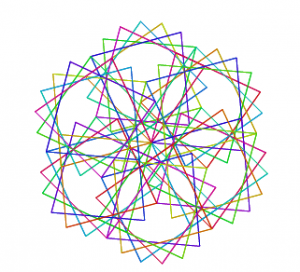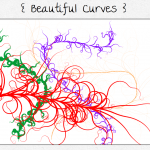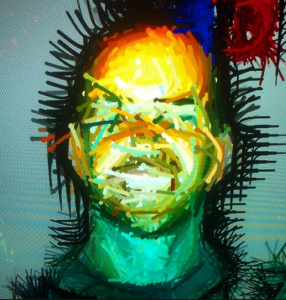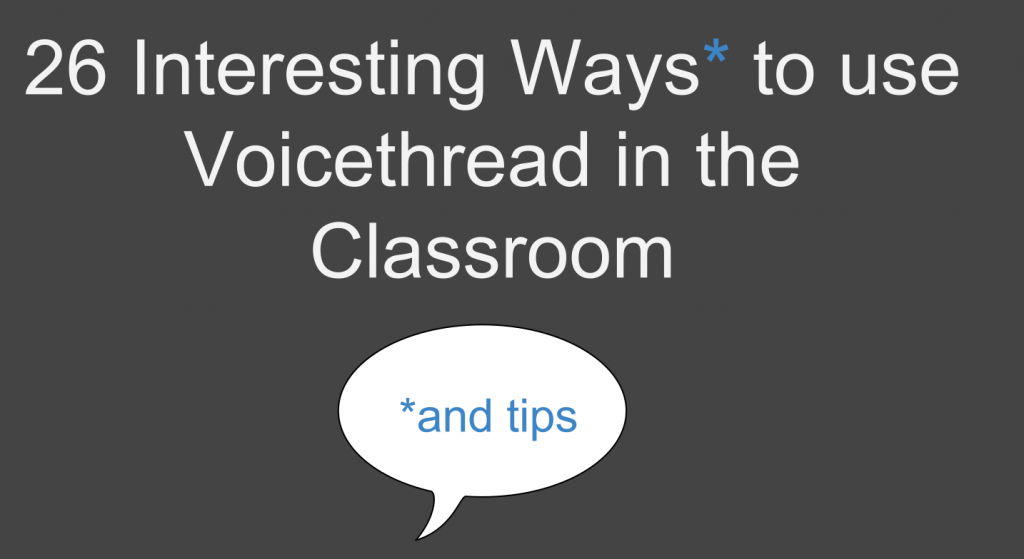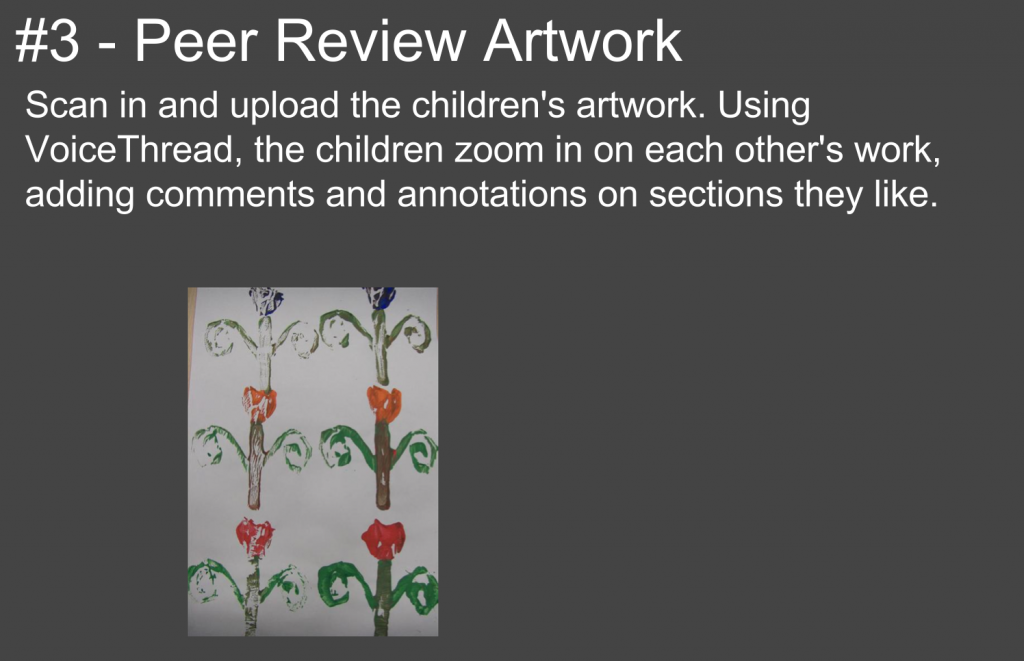Collaborative art at TeachMeet Northants 2015
Last week the #TMNorthants2015 took place – you can read more about it here. The visual minutes were made by Jean Edwards and Rebecca Heaton. You can see a video of the finished image below.
The process…
Before the TeachMeet we talked quite briefly with Helen Caldwell to come up with an overall vision for the approach and settled upon circuit boards – taking the green, black, white, yellow and gold colours and the linear patterns as a basis for the visual appearance of the minutes. We aimed for an overall coherence but with lots of room for flexible responses to what would happen at the TeachMeet.
As preparation we collected some images of circuit boards on a Pinterest board and used these to make some different sized and shapes insets to write and draw onto. We also made a a set of smaller ones for the participants to write and draw upon and contribute to the minutes.
 At the TeachMeet we were lucky to have a big space to work in, at the back of the hall but with a great overview of the presentations and audience. Just before the presentations began we made some pressprint tiles with some of the lines and patterns from circuit boards and printed and drew onto the huge sheet of paper that would be the backdrop for the minutes.
At the TeachMeet we were lucky to have a big space to work in, at the back of the hall but with a great overview of the presentations and audience. Just before the presentations began we made some pressprint tiles with some of the lines and patterns from circuit boards and printed and drew onto the huge sheet of paper that would be the backdrop for the minutes.
 Once the TeachMeet began there was hardly a moment to stop and think as the ideas and inspiration flowed! Somehow I began to record the presenter ideas and Rebecca worked on the bigger image, incorporating each presentation into the image using printing and drawing. This evolved as we worked – it wasn’t a plan! The experience was intense because of the speed at which the presentations flowed and the variety of ideas to capture. I had to listen very carefully to try to capture the main idea and find a way of showing it on paper – there were some false starts along the way.
Once the TeachMeet began there was hardly a moment to stop and think as the ideas and inspiration flowed! Somehow I began to record the presenter ideas and Rebecca worked on the bigger image, incorporating each presentation into the image using printing and drawing. This evolved as we worked – it wasn’t a plan! The experience was intense because of the speed at which the presentations flowed and the variety of ideas to capture. I had to listen very carefully to try to capture the main idea and find a way of showing it on paper – there were some false starts along the way.
The results… What was really exciting about this experience was how valuable the collaboration became in documenting such a social event. The finished article shared the voices of ourselves as artist-teachers, the opinions of presenters and viewers of the teach meet and the voices of pupil-artists, who learn in our local schools. For us this sums up what a teach meet is about, learning together in collaboration. It also demonstrates how all disciplines of practice: art, technology and education can come together to share ideas through the visual.
We were very lucky that the piece of paper was just about big enough – although I’m sure we had squash a few things on towards the end! It was an exhilarating experience and we hope that the participants feel that we did their ideas justice – as we said some contributions came from participants and pupils, the pupils from Standens Barn Primary were the most enthusiastic helpers. We were very glad that there were two of us working together…. we are looking forward to a new project….
Jean Edwards and Rebecca Heaton (@jeanEd70 @rebeccaonart)