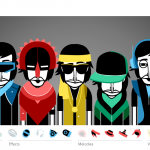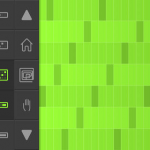Two addictive webtools and apps for experimenting with sounds, both of which might be used to introduce aspects of the computing curriculum.
Incredibox allows you to conduct your own human beatbox choir by dragging icons to characters on the screen, controlling what sounds they make and then ‘playing’ them by clicking to mute or solo. This is a great way to encourage children to think about cause and effect, sequencing, thinking ahead and problem solving. Try using it to encourage collaboration and to prompt useful talk about how to get the most from the tool. You could use it to explore a wide range of musical concepts such as rhythm, layeriing, a cappella singing and timing. It would be a good introduction to a physical computing project using a Makey Makey kit to make other quirky instruments such as a banana piano or a human drum kit. Read a comprehensive review from Torrington High School with some interesting ideas for using Incredibox in the classroom.
 Isle of Tune is a visual music sequencer in which you build your own musical islands. Draw roads and place streetlights, houses and trees to make notes and beats, then animate cars to play your choices. You can grade the level of challenge to fit the abilities of the children and the degree of scaffolding they need, from basic exploration to creating catchy and even recognisable tunes. This enables children to explore musical form and pattern, removing many limitations to musical innovation and also teaching logic and sequencing. Alongside your experimentation, watch OK GO’s remarkable Needing/Getting video of a car with pneumatic arms playing real instruments along a desert track.
Isle of Tune is a visual music sequencer in which you build your own musical islands. Draw roads and place streetlights, houses and trees to make notes and beats, then animate cars to play your choices. You can grade the level of challenge to fit the abilities of the children and the degree of scaffolding they need, from basic exploration to creating catchy and even recognisable tunes. This enables children to explore musical form and pattern, removing many limitations to musical innovation and also teaching logic and sequencing. Alongside your experimentation, watch OK GO’s remarkable Needing/Getting video of a car with pneumatic arms playing real instruments along a desert track.
Find more sound and music resources here in my Pinterest Collection.