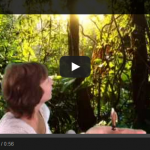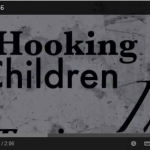by Kathryn and Chris from Standens Barn
Category Archives: Greenscreen
World Cup
by Natajla, Emma, Nicola and Laura
Little People
by Helen and Alison from St Loys:
Siobhan loses an arm in the trenches!
Siobhan Fitzpatrick from GreenOaks and Helen Smith from Kettering Buccleuch
Siobhan loses an arm in the trenches! (made with GreenScreen DoInk and iMovie)
Baby gorilla introduces a ‘When I grow up’ theme: (made with Morfo)
A safari topic with animal sound effects
Lorraine Ovey and Charlotte Page from Upton Meadows Primary introducing a safari topic with animal sound effects using iMovie and Freesound.org.
TIP: To add sounds into iMovie save in iTunes and then import as a song in iMovie.
Silent movie project
Stacey Ramm, Kelly Lea and Jodie Sales from Bridgewater Primary sharing their silent movie project made using Tellagami, Vintagio, iMove, Action Movie FX and Puppet Pals)
Exploring History Themes
Tim Lloyd from DSLV Daventry and Liam McKenna from Caroline Chisholm using Phoster, Greenscreen DoInk, iMovie and Morfo
Padlet using Touchcast, Videoscribe and Tellagami
Leonie Heard and Melanie Sharp from Bliss Charity School exploring Padlet using Touchcast, Videoscribe and Tellagami:
Tellagami with GreenScreen
Helen Towell and Angus Duncan from St Mary’s Kettering using Tellagami with GreenScreen DoInk and MovieMaker to produce a film supporting transitions:
The Dragon Tree by Suzanne Turvey
Whilst on my 2b SEN placement, my class (Peaches) covered play scripts in their literacy lessons. Across the four weeks of the placement we focused on a playscript from the Oxford Reading Tree called ‘The Dragon Tree’. I chose this playscript because I observed that dragons were already an interesting feature for the children as part of their reward system.
Throughout the four week placement the children explored the playscript through using puppets. They carried out tasks including changing the setting of the play. This was done using the magic key from the story.
The children were given a variety of destinations to choose from or choose their own. It was further differentiated by allowing some children to draw their destinations. There was a focus on changing the ending of the play and the children were asked how they would rescue Floppy from the Dragon.
Some responses were very creative and independently done. Other children they were given three scenarios to choose from to save Floppy using ‘Communication in Print’.
I knew that the main focus I wanted to get across to the children was that play scripts are meant to be performed. I already had a trip planned to experience standing on stage but I wanted something a bit ‘wow’. With this in mind, I approached the university about using the green screen. It was extremely easy to set up and the app ‘Green Screen’ by Do Ink is very simple to use. The background chosen was taken from the children’s work on their magic key destination. The children discussed their preferred ending from previous work and voted which one to use in their class film. The school had a good selection of puppets which were used which also allowed children to focus on their fine motor skills (which for some of the children were one of their individual targets).
Every child in the class had a role throughout the production. Children who were not able to read or communicate securely were puppeteers; others took turns at reading the character parts and the narrating. All the scenes were then edited and put together using the iMovie app which I found very easy to navigate. The children then wrote invitations following a template to all the children and staff in Pineapples class who had also been studying the Dragon tree to come and watch the movie. Using Apple TV, the movie was shown on the class’s E-board. Popcorn was served to all the children and staff and everyone thoroughly enjoyed the end result.
Brazil
Karen Fretwell made a movie using Do Ink, Path On, iMovie AND Tellagami to introduce a topic on Brazil. She’s a multimedia marvel!
Incy Wincy Spider
The BRILLIANT Incy Wincy Spider by Amanda Dickens and Jo Marlow (Vernon Terrace)
Tellagami and Mars
Zoltan Szucs and Leanne Wilkinson, from Exeter Learning Community and Roxy Perrin Moulton College use the Tellagami app on the iPad to stimulate discussion of the Red Planet:
Tellagami Tours
Hannah Boydon from Mayflower School plays with the Tellagami iPad app, with some interesting results:
Green Screens and QR trails
Here’s a green screen experiment from our recent Media Day at University of Northampton. The creative group were:
Julian Keith from Abbots Farm Junior School
Wayne Chalmers from Standens Barn
Georgina Hand from Newton Field Centre
Henry VIII goes greenscreen
My name is Tomos Prosser, I’m an NQT at Simon de Senlis Primary School, in year 5. Here is a link to our class blog.
As explained in the second half of the video, this activity uses and enhances many different skills. It took us literally ten takes to create the video. Due to the fact I couldn’t see the green screen (obviously), it made it rather challenging. We ended up with my phone projecting the image of the greenscreen from behind the filmer (complicated). This problem solving activity was difficult even for us.
The actual activity here is very simple, just describing who is in the photo. This could be a much more complex task. You could do it with any different piece of art, a family portrait (like this), a historical building, or even a personal family photo. By liaising with peers, the children have a great experience and learn many skills.
You may be thinking, why not just have a picture of Henry VIII behind me? Well, the learning this way is a lot richer, it becomes much more fun than pointing at a dodgy printed image. The group must really focus on perfecting everything. Once you have worked out where bits are in the image, where you’re going to sit, who’s going to talk etc.. You then have the (not so easy) task of creating a perfect script for the video, which must engage the audience and be rich in information for peers to learn from. And then, where do you hold the script? Do you memorise the script? If you do, that’s great learning!
Thanks for reading/watching/your time 🙂
Tomos Prosser