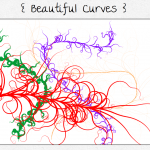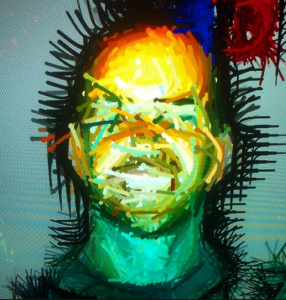In our November meeting we explored at how we could use the visual programming language Scratch to create interactive art. One of the key approaches to computing is to remix and reuse, rather than always start from scratch, so to speak, and so there is much to be gained from modifying existing computing projects.
Helen shared this collection of coding and art Scratch projects that we explored in the session.
 We also looked at resources from Barefoot Computing on drawing crystal flowers and thought about how these might link with analysing Rangoli, Islamic or Celtic patterns, as well as with aspects of the maths curriculum.
We also looked at resources from Barefoot Computing on drawing crystal flowers and thought about how these might link with analysing Rangoli, Islamic or Celtic patterns, as well as with aspects of the maths curriculum.
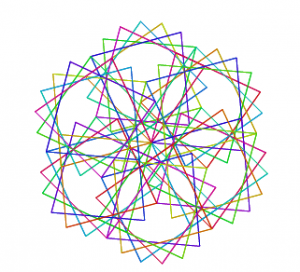 Other webtools that can be used alongside this theme include the online image generator Mutapic and the interactive art tools Weavesilk and Beautiful Curves.
Other webtools that can be used alongside this theme include the online image generator Mutapic and the interactive art tools Weavesilk and Beautiful Curves.
 Alongside these we looked at some of the amazing projects created using digital technology by artists that were featured in recent exhibition at The Barbican, Digital Revolutions.
Alongside these we looked at some of the amazing projects created using digital technology by artists that were featured in recent exhibition at The Barbican, Digital Revolutions.