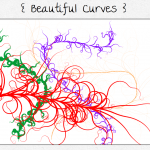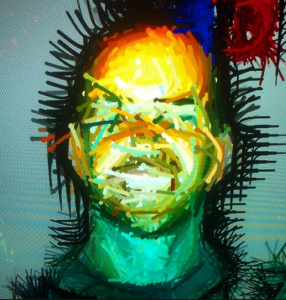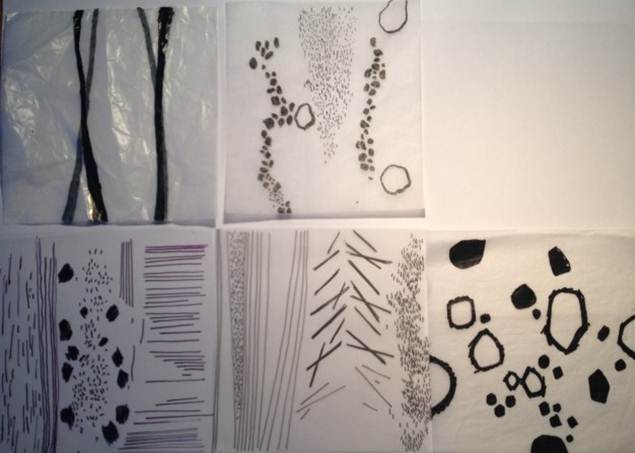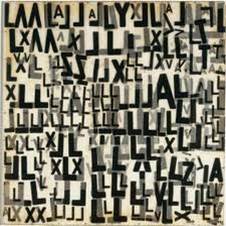Exploring Circles and Spheres (26.11.14)
We used used the starting point of ‘circles and spheres’ to explore practical making through art, sharing useful links and apps as well as considering curriculum planning around this theme that relates to SteAm subjects.
Firstly Helen Caldwell introduced the new Google Community for the group – if you have a gmail address you can join and contribute or if not, you can still have a look at this link
We used the Campaign for Drawing ‘The Big Draw‘ theme for this year – It’s Our World. Rebecca Heaton demonstrated how mark-making, drawing and collage could be combined to create an imaginary skyline and we all worked on this theme to begin with.
After this each participant took a photo of their artwork and we tried some different apps to manipulate the images. Jean Edwards introduced the app ‘Fragment’. This app allows you to open upshapes within the image and manipulate size, orientation and colours. You can see a brief guide to the main features here
Helen Caldwell introduced the app ‘Rollworld’. With this app a photo or image can be ‘rolled up’ in different ways making it seem three dimensional or ‘stereographic’. Sliders can be used to control the various effects or you can experiment randomly to see what happens to the image.
Tracey Sherwood brought along the digital microscope and we looked at images and ‘stuff’ close up – like peering into a hidden tiny world.

- some of the images we made
Towards the end of the meeting we shared a googledoc linking Science, Technology,Engineering, the Arts and Mathematics (steAm) to the primary National Curriculum and possible learning activities. Participants shared ideas and we added to the googledoc which can act as a shared resource for all to use. Have a look on the google community for a link to this and feel free to add any further circles and sphere ideas to it.

- collaborative imaginary town
By the end of the meeting Rebecca and Tracey had created a collaborative installation using the drawings so that they made an imaginary town. This combination of making and manipulating images in real life’ and digitally provides many opportunities for creativity and learning!
We’ve added a ‘subscribe’ box to this blog so please subscribe so that you get a notification when new material is added. It is on the front page at the top right.
After the meeting I made this starter activity that could be fun to try:

- circle starter activity
Other ideas for you to follow up:
Have a look at these 360 landscapes made with the app Tiny Planets on the iPad Art Room blog:

And look at these lovely Petri dish spheres by Klari Reis:

More about Klari Reis here: A daily dish
You can use this Pinterest board to explore other images inspired by circles and spheres: www.pinterest.com/jeanneed70/circles
 We also looked at resources from Barefoot Computing on drawing crystal flowers and thought about how these might link with analysing Rangoli, Islamic or Celtic patterns, as well as with aspects of the maths curriculum.
We also looked at resources from Barefoot Computing on drawing crystal flowers and thought about how these might link with analysing Rangoli, Islamic or Celtic patterns, as well as with aspects of the maths curriculum.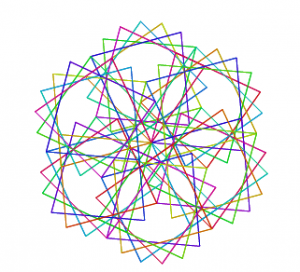 Other webtools that can be used alongside this theme include the online image generator Mutapic and the interactive art tools Weavesilk and Beautiful Curves.
Other webtools that can be used alongside this theme include the online image generator Mutapic and the interactive art tools Weavesilk and Beautiful Curves. Alongside these we looked at some of the amazing projects created using digital technology by artists that were featured in recent exhibition at The Barbican, Digital Revolutions.
Alongside these we looked at some of the amazing projects created using digital technology by artists that were featured in recent exhibition at The Barbican, Digital Revolutions.