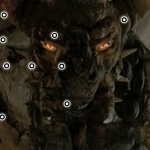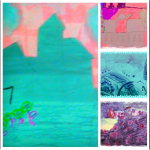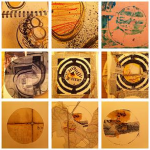Rebecca Boshoff integrates Science, Art and Technology in a Year 1 project on the Northern lights at Irchester Community Primary using light trails made with glow sticks, QR codes and music composed with Incredibox.
Monthly Archives: March 2014
Minotaur and Thinglink
Tony Whitfield has a play with the excellent and underused Thinglink:
Brazil
Karen Fretwell made a movie using Do Ink, Path On, iMovie AND Tellagami to introduce a topic on Brazil. She’s a multimedia marvel!
Incy Wincy Spider
The BRILLIANT Incy Wincy Spider by Amanda Dickens and Jo Marlow (Vernon Terrace)
Tellagami and Mars
Zoltan Szucs and Leanne Wilkinson, from Exeter Learning Community and Roxy Perrin Moulton College use the Tellagami app on the iPad to stimulate discussion of the Red Planet:
Tellagami Tours
Hannah Boydon from Mayflower School plays with the Tellagami iPad app, with some interesting results:
Stop frame animation videos
From Wayne Chalmers at Standens Barn we have a few videos made using Zu3D. He says the sound quality is awful but they’ve since invested in better cameras and microphones. They just need a few more iPads now!
Green Screens and QR trails
Here’s a green screen experiment from our recent Media Day at University of Northampton. The creative group were:
Julian Keith from Abbots Farm Junior School
Wayne Chalmers from Standens Barn
Georgina Hand from Newton Field Centre
Physical to digital art
Wayne Chalmers’ class at Standens Barn has been using the app Be Funky to manipulate their artwork.
For World Book Day our school really focuses on book inspiration. We use a text to create great writing, drama and artwork. This year we used a text called FaRther by Grahame Baker-Smith. Following some whole school drama and writing, we embarked on our artwork. I was determined to move into the realms of digital art following a visit to the Inspire website and because I know that using ICT motivates and engages boys in my school. I find that art is an area that has often been an issue with boys and so the use of ICT was the hook I wanted to draw them in.
The process was very simple. I selected five pictures from the book and gave the children free reign to use their own ideas to create the art. I gave them a selection of materials to use with the reminder that we would manipulate them with the tablets we were to use. Children used oil pastels, water colours, charcoal and tissue paper in the main to create their pictures. The children then used a tablet to photograph their own pictures and manipulated them using the Be Funky app. Some of the results were stunning! As an adding feature, we used laptops to log n to the Be Funky web app. They then selected each others pictures to create a collage of a range of pictures. This really ensured that they were not only able to appreciate their own art but other children’s.
Since the World Book Day children have been using the app in their own time and using images they have found on the internet too. This really was a simple but very effective process and was definitely worth it!
Sketchbook circle goes digital!
Digital Swap using IPads #moreTEAdigital
by Karen Shaw
Example Sketchbook Circle from MoreTEA.
A new project proposed for 2014 is to create a ‘digital’ sketchbook circle with interested Art practitioners over the country. Some of the interested parties do not have access to an IPad so will be using Photoshop and a camera instead, but the results should be diverse!
Starter activity:
As a warm up to a longer scale project all participants in the circle will be sent a digital image: this should inform some kind of digital addition/ manipulation/ response. Then the image will be forwarded to the next person in the circle the following week, and so on until the original owner receives their image back. We will track images on this site and through Twitter using the hashtag #TEAdigital. Come back soon and see what we have been up to!
Ideas:
Maybe we could start a digital (or ‘real’) sketchbook circle as a Northampton Inspire group.
Or…
We could start with the same digital image and take it away, manipulate and work with it as teachers or with pupils and bring it back to the next meeting to have a look at the changes and developments.