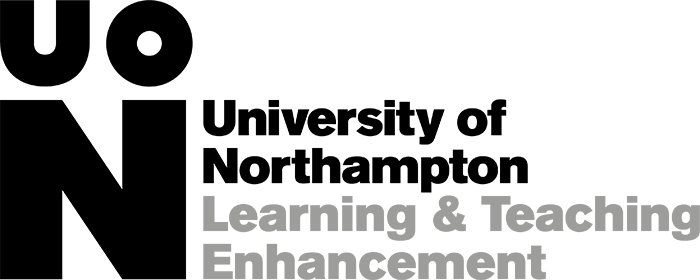Promoting good academic practice
Quality Teaching | Meaningful Learning
Academic Integrity and Misconduct for Students

What are the benefits of using the AIMS resource?
- It encourages students to understand how to develop good academic practice for themselves.
- It highlights some of the pitfalls that students can fall in to when working on assessed work.
- It is designed to help prevent them from committing academic misconduct.
- It supports a blended learning approach.
- It helps students build friendships with their peers by working together in teams early on in their time at University, but where no academic credit is at stake.
- It provides a clearer understanding of what sources of support are available to students when they face situations that would typically result in poor academic practice or academic misconduct.
- The Readiness Assurance Process (quiz) can be facilitated either using scratch-cards (available from Learning Development), or via NILE.
- Although designed for use by students at Level 4, it could also be used for Top-Up students or as a refresher for students in second and third year.
How does Team-Based Learning work?
- Preparation
- The Readiness Assurance Process (RAP)
- Application Scenarios focusing on Key Concepts
For the purposes of AIMS, these 3 parts of the process have been simplified (Figure 1) as the full TBL approach is not needed here.

Why do we need an AIMS resource?
The AIMS Resource
Although the resource was designed primarily to be used in class with students, in a very low-tech way (i.e. on paper), it is possible to run the Readiness Assurance quiz within NILE. If you wish to use NILE, please email the Learning Technology Team in the first instance.
List of component parts of the AIMS resource:
- Student Preparation and Background Reading (make available in NILE)
- The Readiness Assurance Quiz Questions (1 paper copy per team OR conducted in NILE)
- The Readiness Assurance Quiz Answers (stored in NILE, but do NOT make available to students)
- TBL Scratch-cards (1 per team OR not necessary if conducted in NILE)
- Application Scenarios (Powerpoint slides for use in a F2F context. Stored on NILE, but do NOT make available to students)
- 1-5 display cards (1 per group, print on card and laminate if you want to reuse!)
Please note that Option 2 – which uses technology for the quiz part of the process – is more complicated to set up and also removes the option for students for confidence marking as they are either right or wrong. By contrast, the scratch-cards allow students to get different points depending on whether or not they get the answer right on their first, second or third attempt.
Option 1: Low-tech version
- Check that no-one else running a module in your programme has run this activity.
- Download the Instructions for installing AIMS into your NILE site.
- Make the basic student facing instructions and the core preparatory reading available in NILE to students a week before you want to run the session.
- Print off the following:
- one copy of the quiz per student
- one set of the Simultaneous Reporting cards per team – on card (ideally) and laminate if you want to reuse them.
One set of cards per team. Ideally, teams should comprise no more than 6-8 students
Option 2: Online Group Quiz and Application Scenarios
(more complicated option)
- Check that no-one else running a module in your programme has run this activity.
- Download the Instructions for installing AIMS into your NILE site.
- Make the basic student facing instructions and the core preparatory reading available to students a week before you want to run the quiz.
- Set up the quiz in NILE, using the settings provided by the LearnTech team. Do not make the quiz available until you are ready to run it. You should ONLY release the quiz to students during the session. The quiz should take about 20 minutes.
- Print off the following:
- one copy of the quiz per team (6-8 students per team)
- one appeal sheet per team
- one set of the Simultaneous Reporting cards per team – on card (ideally) and laminate if you want to reuse them. One set of cards per team. Ideally, teams should comprise no more than 6-8 students
- Collect the Scratch-cards from Learning Development (one per team)
- You can store the Application Scenarios in NILE, but DO NOT make them available to students otherwise they will see the answers!