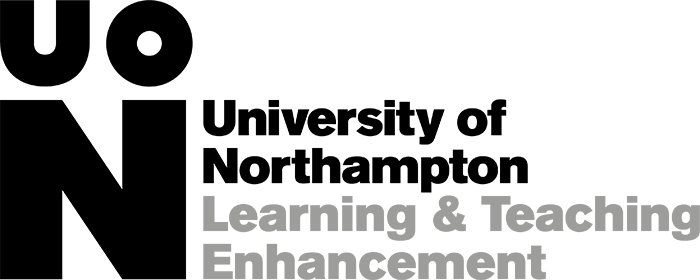A Personal Academic Tutor
Quality Teaching | Meaningful Learning
Personal Academic Tutor
Every student at the University of Northampton is assigned a Personal Academic Tutor (PAT) who will support you throughout your studies.
Who is your PAT?
Your Personal Academic Tutor will usually be from your main subject area and may teach you in one or more of your modules and they provide an extra layer of academic and pastoral support. PATs enhance the support offered by your module tutors and programme leaders. PATs are allocated to students two weeks after you have enrolled as a student.
What type of support does my PAT provide?
Your PAT is responsible for overseeing your academic and personal progress during your course. You can go to your PAT for academic advice and support with any queries that you may have.
Your PAT can direct you to other sources of help and support across the campus. This could include general help on university life, through to some of our more specialist services including financial guidance, welfare and health and well-being. Our staff in each of these areas work together to provide you with a comprehensive support team who can help you with the transition to university and throughout the duration of your studies.
You will meet with your PAT early in your first semester and at arranged times during the year.
Your PAT can direct you to other sources of help and support across the campus. This could include general help on university life, through to some of our more specialist services including financial guidance, welfare and health and well-being. Our staff in each of these areas work together to provide you with a comprehensive support team who can help you with the transition to university and throughout the duration of your studies.
You will meet with your PAT early in your first semester and at arranged times during the year.
Further Information
If you have any queries about your PAT, please contact the Student Information Desk in the Learning Hub or email: SID@northampton.ac.uk
Please follow the link to the Student Engagement Dashboard for information on how to access MyEngagement.