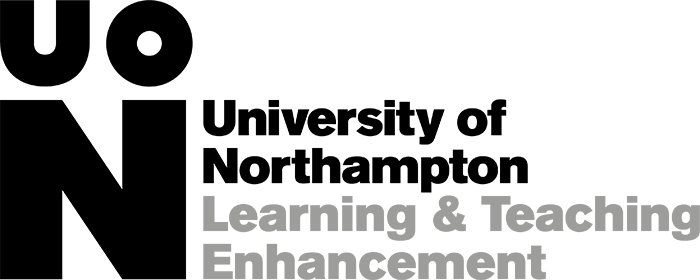Staff need(s) the workshop will address
Help! I need to provide a video tutorial or information video rather than just give students material to read.
My subject matter is practical with show and tell. How can I provide the demonstration of a practical process online, eg midwifery, working with leather etc?
I need to ensure that I can provide information in a similar way to face to face workshops but via an online offering in the Virtual Learning Environment.
I need to ‘combine clips as an edit’ as that’s something Kaltura can’t do.
Audience: All academic and professional staff
To sign up to a workshop, please book through LibCal here.
How the Workshop will contribute to Learning Practice
You will combine practical simple filmmaking activities with the knowledge you need to become a 21st century film maker.
We begin by looking at how mobile devices and windows 10 can be used to record video with simple tips on how to produce good video content. And explore the free apps in windows 10 ‘Camera’ and ‘Video Editor’
Through short activities you will have opportunities to experiment with these tools to produce a short video using pre-recorded mobile phone video clips, and then share their screens with the group.
In the second half of the session we look at how film production techniques such as using shot lists and story boards can help you plan your project and save you time filming and in the edit.
We then look at the importance of planning, copyright, permissions and accessibility to ensure you do not become unstuck after all your hard work.
This exciting and engaging session will show you how armed with only a mobile device and laptop you easily create, and edit engaging and accessible films.
How the Workshop will develop specific skills aligned with UKPSF
Specific skills
A1
Develops your skills to provide effective and engaging short video clips which are intended to be provided online as a delivery of subject matter.
Core Knowledge
K4
You will learn how you can use readily available tools to produce effective tutorial videos and information videos which are accessible.
K6
You will learn the practicalities of film-making and the importance of planning, copyright, permissions and accessibility.
Professional Values
V4
It is important to be prepared for an increase in online learning as change to delivery methods may occur. The opportunity to upskill oneself to keep relevant and contemporary is important for an individual’s Continuing Professional Development.
How the Workshop supports Fellowship D1, D2 & D3
D1 – Associate Fellow of the HEA
Staff with at least 1 year teaching/support experience. Typically these are staff who do some teaching/student support but not as the main element of their role, such as:
- Career researchers with some teaching responsibilities
- Learning support, demonstrators or technicians with some teaching responsibilities
- Staff experienced in professional areas but with a limited teaching role
D2 – Fellow of the HEA
Staff for whom teaching or learning support is a significant element of their role such as staff with experience as
- Academic or Support staff holding substantive teaching & learning responsibilities.
- Experienced professionals with substantive teaching & learning responsibilities including for example within workplace settings.
D3 – Senior Fellow of the HEA
Experienced HE teaching staff able to demonstrate sustained impact & influence on the L&T practice of others over a number of years, through
- Leading, managing, organising programmes
- Mentoring other staff
- Departmental, School or other University responsibilities