As part of my art specialism course at university we have been exploring digital Art and how we may use it as a new form of media for children to express their creativity. One of the most striking impacts of the inclusion of digital media as a new medium is the opportunity it provides as a way in for children who think they are ‘not good at art’ .Our group led a workshop for a group of EYTS students many of whom, were quick to say that art was not one of their strengths however, after using some very simple and easy apps such as roll world and fragment there seemed to be a shift in attitude as the students where pleasantly surprised by the work which they managed to produce. What happened during this workshop clearly demonstrated to me the transformational and innovative potential for digital media to offer a new engaging medium for learners to express their creativity and perhaps discover new skills which they have not been able to explore through traditional art mediums. Here are some examples of art work created using RollWorld, student went out and about on camp as searching for shape, texture and pattern. They then took photographs on iPads which they manipulated in RollWorld to produce some striking images. 
As part of our second year portfolio of assignments we were asked to write a learning outside the classroom curriculum map for a venue of our choice. My assignment focused on a trip to Warwick castle and I planned for children to carry out the same activity as we had used with the EYTS students. Children would be challenged to be shape detectives and collect a series of photographs of different shapes they found within the building at Warwick castle, they would then create some abstract art by manipulating their photographs through RollWorld and Fragment. Here is a collection of images produced from photographs taken on the iPad at Warwick castle.
Another aspect of digital art which I was keen to experiment with was digital photography and image manipulation. This is something I would like to bring in to the classroom but with very little experience I decided to carry out some of my own exploration to get to grips with what there is on offer first. I started by experimenting with the art app Procreate which allows you to work on isolated layers, import images and photographs, draw images with a range of brushes which replicate traditional art mediums and add a variety of special effects and filters to your work. Below are some of the images which I produced using photographs I took on the river Thames in London.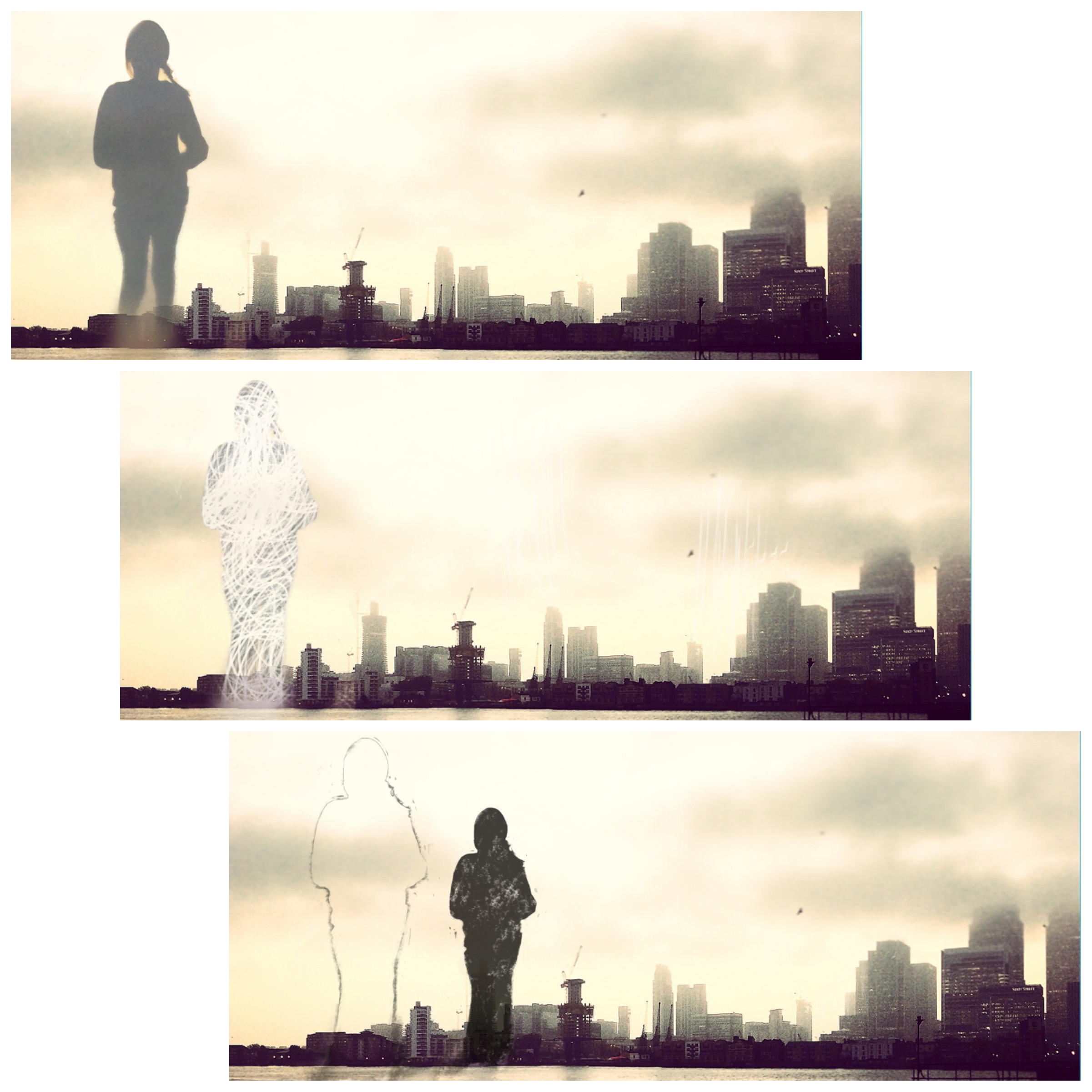

 These images were combined with images of my daughter and photographs of the skyline and buildings. These pieces of art are an exploration of childhood identity and are part of my art specialism module this year . The app is very easy to use one you are familiar with all of the tools . I would recommend if you want to use an app such as this for children in school that they have plenty of opportunities to experiment and play with the app prior to attempting a project with a specified outcome in order to gain confidence using the different tools and also become accustomed to working in layers which provides lots of opportunity for fantastic work but can be confusing at first. Moving forward, now I am on placement I am going to explore some digital art with the children in my art club which starts after half term. I will of course, keep you posted !
These images were combined with images of my daughter and photographs of the skyline and buildings. These pieces of art are an exploration of childhood identity and are part of my art specialism module this year . The app is very easy to use one you are familiar with all of the tools . I would recommend if you want to use an app such as this for children in school that they have plenty of opportunities to experiment and play with the app prior to attempting a project with a specified outcome in order to gain confidence using the different tools and also become accustomed to working in layers which provides lots of opportunity for fantastic work but can be confusing at first. Moving forward, now I am on placement I am going to explore some digital art with the children in my art club which starts after half term. I will of course, keep you posted !
The levels of difficulty in doodle jump get progressively harder as you go. You should be extremely cautious whenever you leap because of this. Y
Your article really opened my eyes, thank you for sharing! We hope you will share more with us! Wishing you a happy time with your family and planet clicker free.