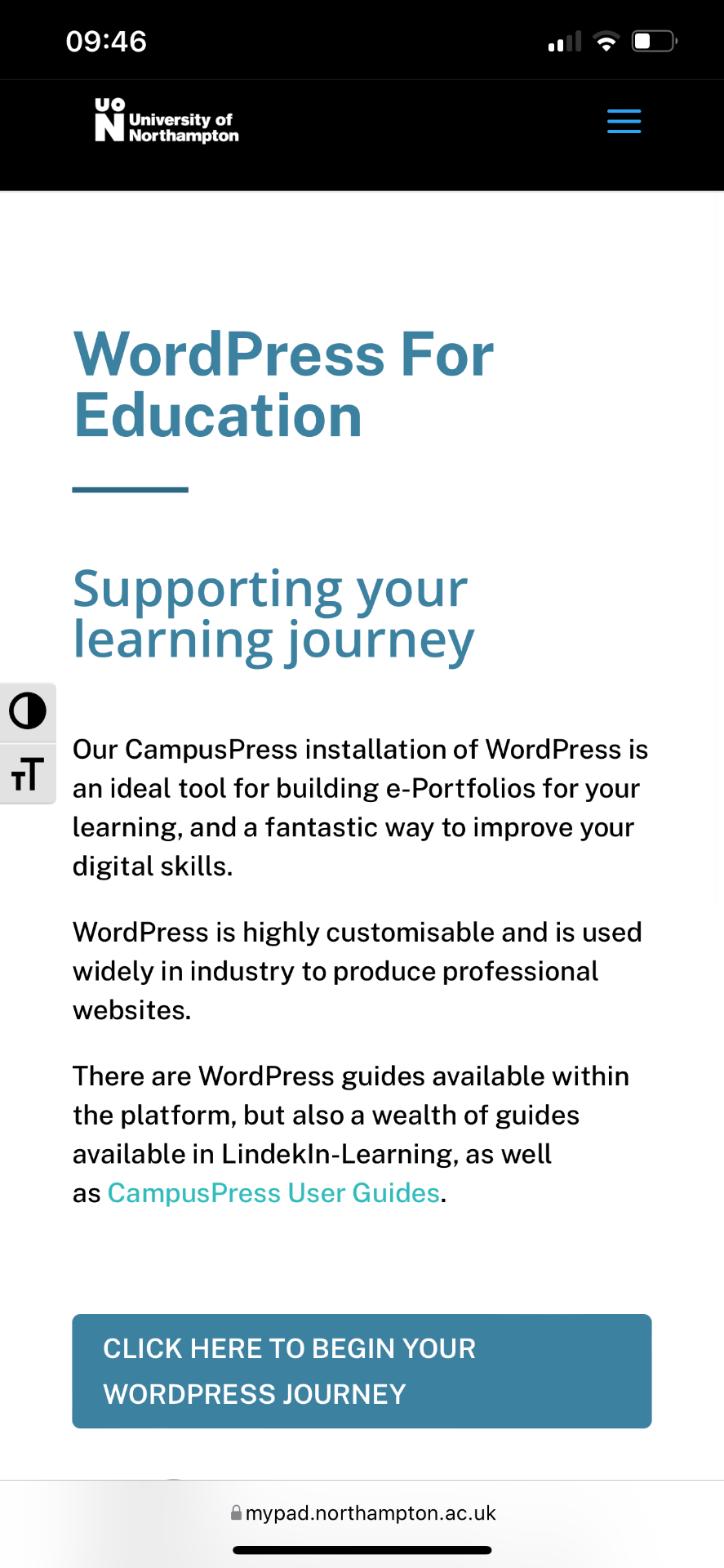You can login to CampusPress (MyPad) from any device with a web browser.
On the MyPad welcome screen – https://mypad.northampton.ac.uk/ select the option ‘CLICK HERE TO BEGIN YOUR WORDPRESS JOURNEY’.
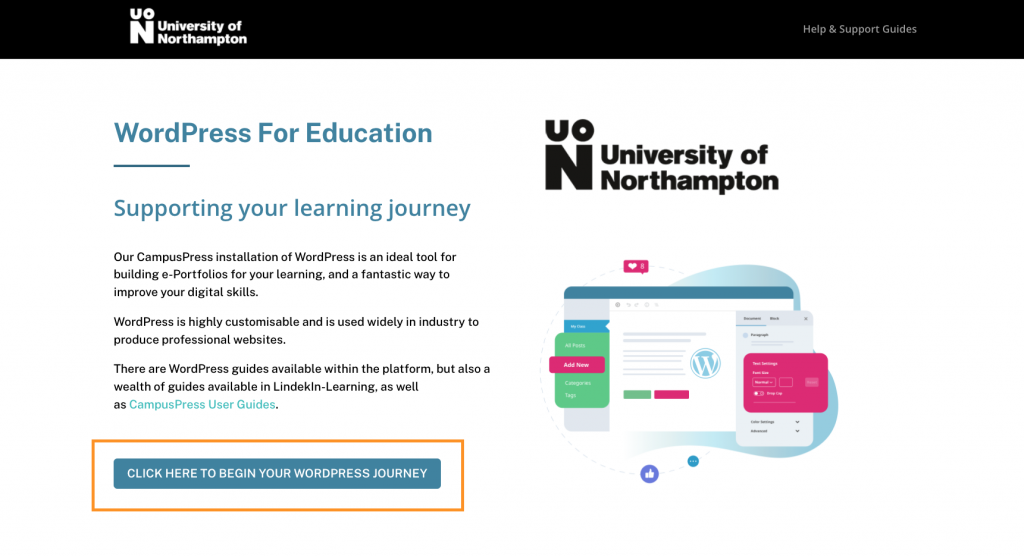
Once you are logged in from a desktop / laptop, you will see the button My Sites at the top left of the page.

If accessing WordPress from a smart phone or tablet follow the same process.