I’d like to think about how the process of creating digital products such as e-stories, slideshows, presentations and multimedia posters compares to the writing process, and how we can combine tools and software to make this engaging and meaningful for children.
The skill of capturing thoughts on paper is something that children need to practise and learn, and a common approach to helping them do this is to guide them through a writing process of planning, drafting, editing, revising and publishing. These are often presented as stages and writers may go back and forth between them:
The Plan>Write>Publish process applies equally well to the creation of digital products and we can draw from a wealth of online tools to support thinking at each stage.
Firstly, let’s look at planning. How can we support children to gather and organise their ideas, whether they are planning a story or presenting on a theme?
Three of my favourite ideas-gathering tools, which all work well on the interactive whiteboard (IWB) are Wallwisher, Wordle and Bubble.us. Wallwisher is basically an online noticeboard, on which anyone can post stickies if they have the URL. Here’s how. One of the advantages of gathering ideas this way is that you can then move them around to decide which to keep and what order to put them in. This works for planning or analysing a story plot as well as for preparing a presentation on a theme. Another plus is that it encourages contributions from the children who don’t always join in class discussions. In this example from Tom Barrett’s Interesting Ways series they have collected text and images about fast food and stacked them into arguments in preparation for writing: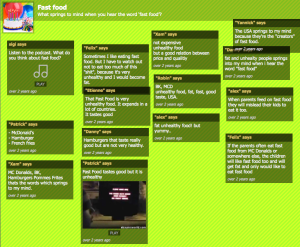
Wordle makes word clouds from any text you type. Repeated words are displayed more prominently and you can link words in phrases using the tilde symbol (~). One use of this could be to gather phrases describing a character from a book chapter and display them in Wordle in preparation for writing a character description. The example below is based on a downloaded extract from Eek the Runaway Alien by Karen Inglis on the LoveReading4Kids website:

Alongside these, you may want to think about mindmapping and brainstorming planning tools such as bubble.us and popplet which I looked at here.
Moving on to thinking about drafting, I would suggest investigating Primary Pad or Google Docs. Primary Pad describes itself as a ‘superfunky collaborative writing tool’ and in my experience it really is! Children love the fact that they can write together in real time and see each other’s contributions appearing in different colours on their screens. In my classroom they got hooked on the process and begged to be allowed to use it at home.
Having gathered ideas and explored them, you’ll be ready to choose a publishing tool for your work. You will be spoilt for choice as there are so many engaging ways of combining words, images and sometimes sound and video into a shareable digital product. Here’s my top ten, well eleven actually.
Photopeach and Photostory are similar, but the first is online and the second a free download. They combine photos, music and text in a lively way by panning around the images. These students have used Photopeach to make summaries of novels, an idea which could be adapted for younger ages. Animoto goes one stage further by choreographing the panning in time to the music you choose. Last year some of our student teachers used Animoto to interpret poems. Watch them here and here.
When you make a presentation in Prezi you place your media on a virtual canvas and zoom in and out to show them to your audience. You can jump around your content in a non-linear way and respond to your audience’s input rather than just go from slide to slide. This prezi on the theme of rainforests makes good use of the zoom feature. Here’s my prezi on story tools. Click on the arrow to view.
With Glogster you can mix text, websites, images, music and video to make multimedia posters, which you can then embed in a blog and ask for peers to respond to them. This provides a great summative assessment activity where pupils show what they know.
Some presentation tools are designed for story-making and the creation of eBooks. Storybird, Storyjumper, BookR and Little Bird Tales let you put together images and text to make page-turnable books online. Have a look at Oxenhope Primary School’s Storybirds. Zooburst is an interesting example of the genre as you can make 3D pop-up books and even include augmented reality. Also worth looking at is StoryScrapbook, a free download that allows you to make multimedia pages, similar to Glogster.
Issues to think about when using these tools include: making sure to use creative commons images and attributing them correctly; checking whether there is an advert-free ‘edu’ version of the tool; and testing the tools in your setting to see how your broadband copes. It is a good idea for you to demonstrate safe practice in selecting and uploading appropriate images.
Bearing these issues in mind, once you’ve made your digital product, whether it be a themed presentation or an eBook, there will usually be a facility within the tool for peer review via comments. This provides an opportunity to revise and edit in response to feedback before publishing to the wider world, which is a great way to help develop critical skills and self-assessment in the context of a real sense of purpose.
Once your young authors are happy with their work we can draw upon technology again for opportunities for presenting and publishing to the school community and further afield. Most of the above sites have their own galleries, there are your school blogs, and you can often email products to parents or share the unique URL for their children’s work, all of which can give a tremendous boost to children’s self-esteem as writers.
At the end of the day, I agree with Mr G Online that the tools and apps can’t improve learning without good teaching, ‘Of course, all of this is pointless if we don’t have teaching and learning strategies in place. The apps don’t create the text. But they do make teaching writing and writing itself a better experience.’

