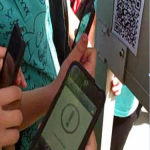Focus
An activity designed to enable two groups to work together to explore an environment.
Suitable for
All ages who can read and write simple questions.
What you need
Mobile devices for scanning codes, each with a QR reader installed (eg. Scan).
A printer. Squares of card in two colours for mounting codes.
‘Treasure’ for both winning groups to find and share.
Internet access for creating the trails. No internet access is needed for carrying out the trail.
What you do
Explain to the groups that you are going to create treasure hunts for each other and that the idea is to do some finding out and exploring about the new place.
Their first job is to explore the environment as a group. What can they discover by looking, by talking to people or by researching online? What would make an interesting focus for the treasure trail? Encourage them to choose a focus and to be creative in their ideas. The first word of the answers might solve an acrostic puzzle, for example. They can use the notebook on their device to draft questions.
The next step is to visit an online QR Treasure Hunt Generator: http://www.classtools.net/QR . This has a click-through guide to creating a quiz. Questions and answers need to be separated by *. The questions are turned into printable QR codes and the answers are available for reference.
Once they have their printed codes groups stick them to the coloured card and make their trail around the environment. Groups then swap and follow the trails, decoding the questions as they go.
Learning Benefits
Participants gain experience of team working and of exploring an environment. They create and follow instructions.
Taking it Further
Experiment with other code types such as websites, uploaded images, YouTube videos or audio files uploaded to Audioboo or Croak.it.