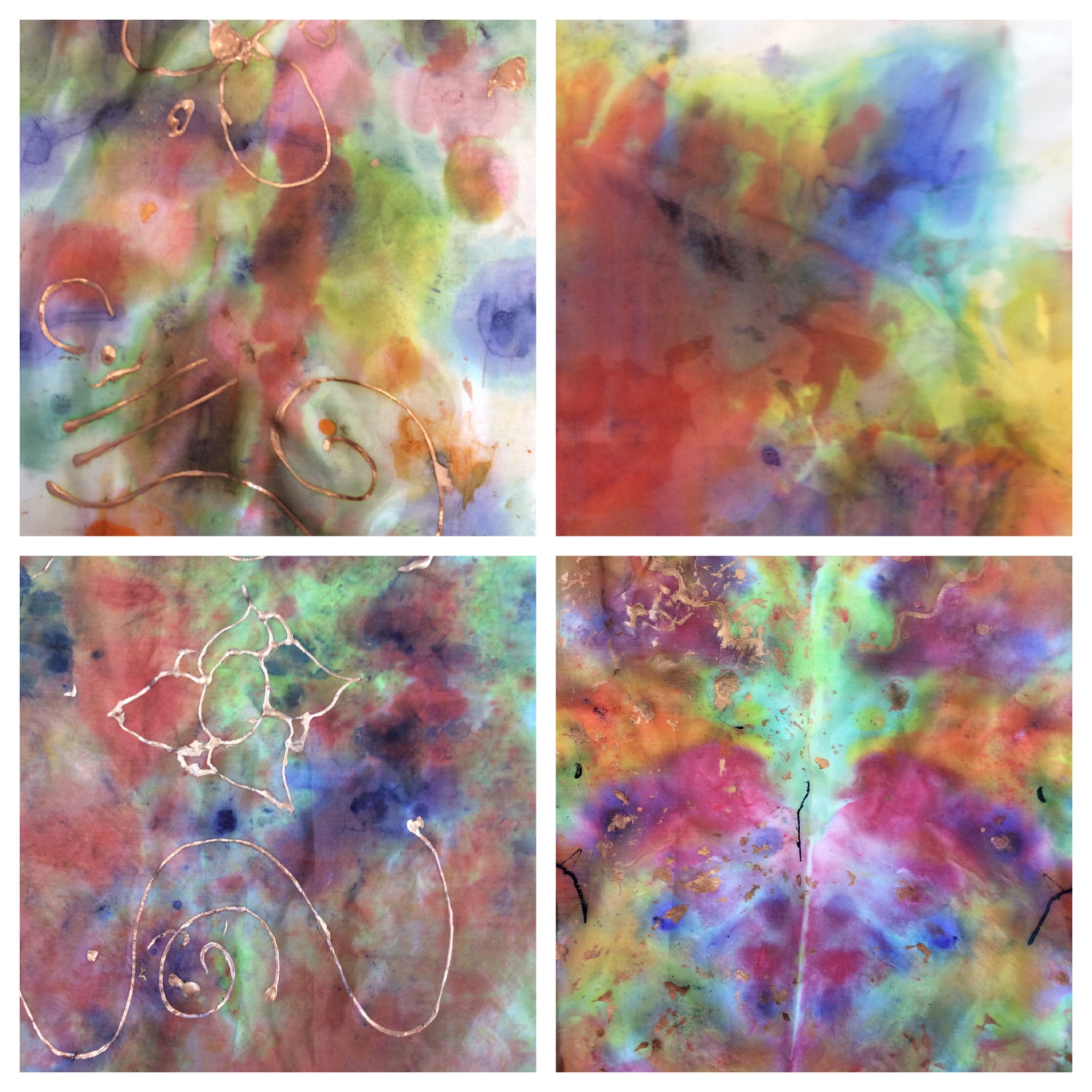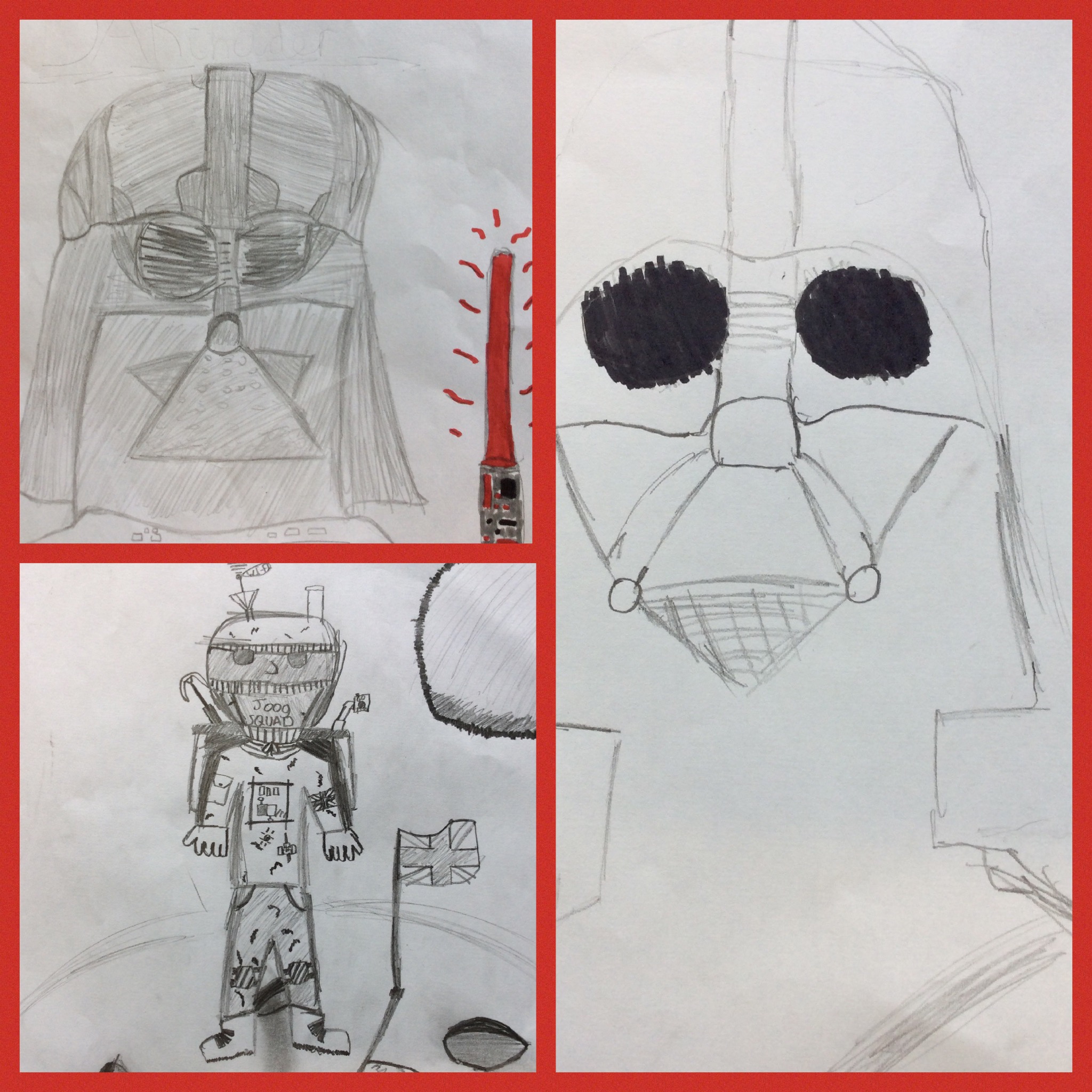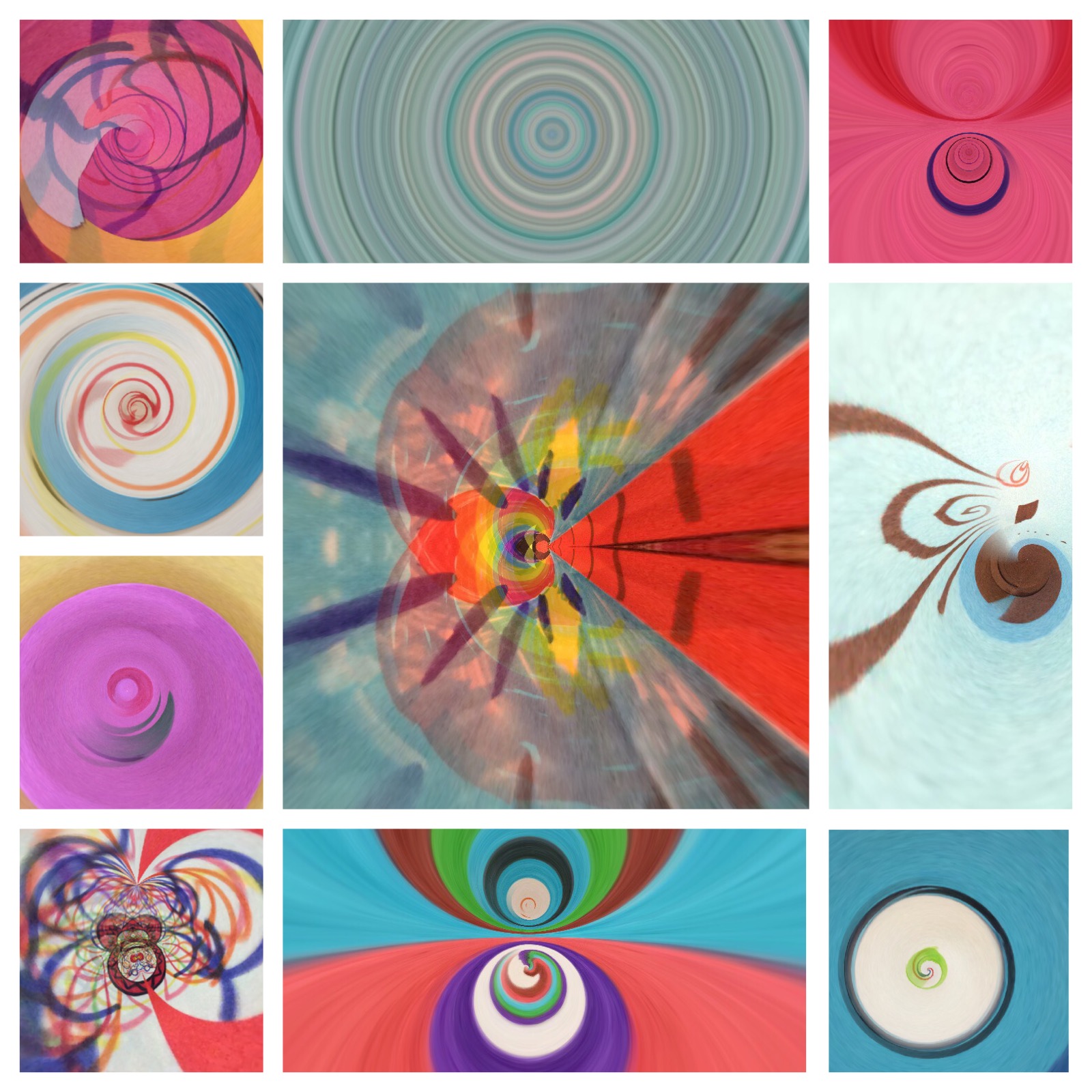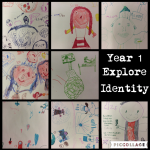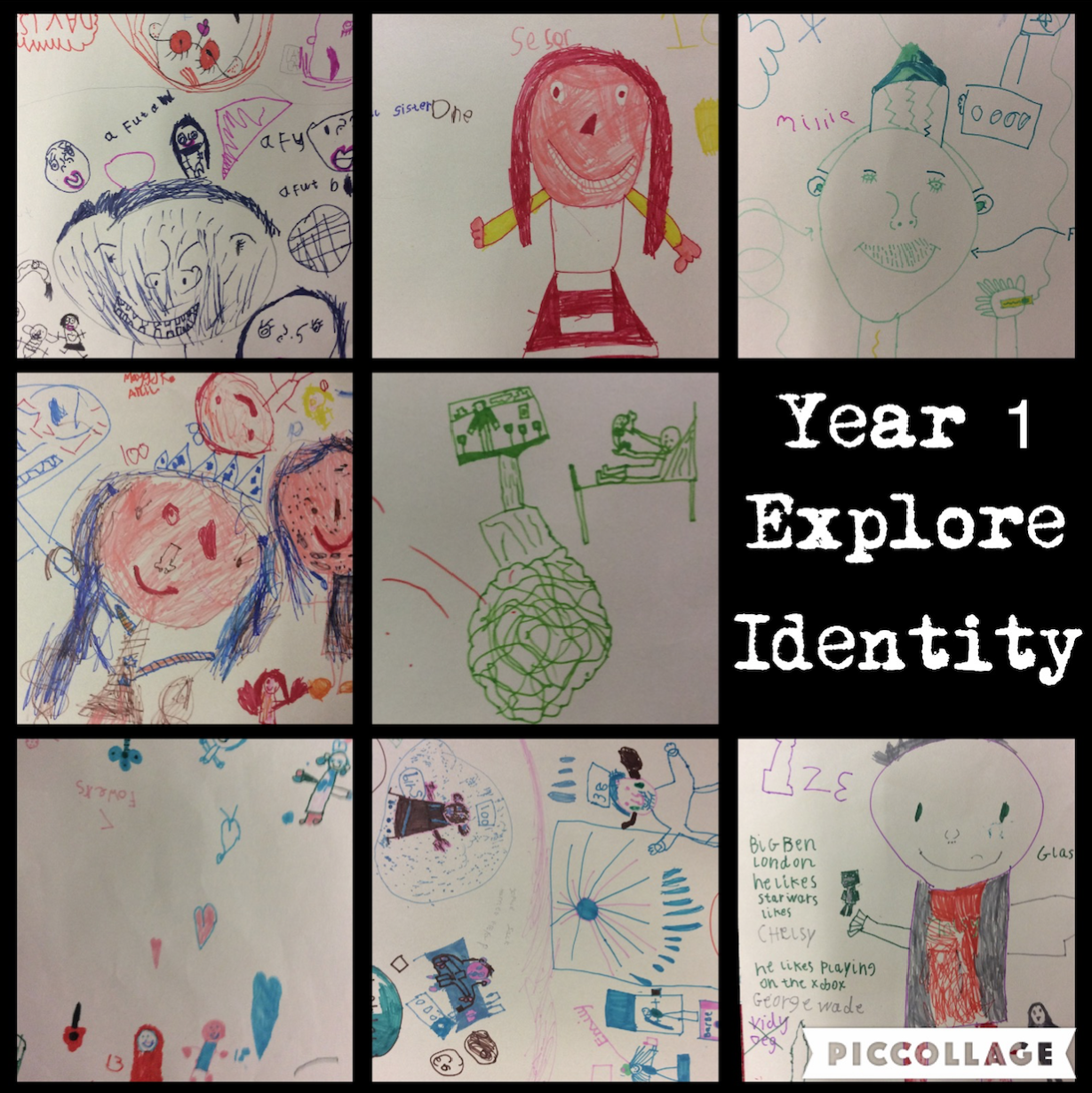A STEAM Project for Year 6
During week 3 of our placement, the majority of the year 6 children were going on a residential to PGL. We were asked if we would be able to create and run a programme of activities for the 17 children remaining at school; a challenge we were delighted to accept . Following the work towards the exhibition and the children having had a lot of art time we decide to create a STEAM project instead of retaining a purely art based focus. The idea of a shift from STEM to STEAM has been a particular interest to me as an art specialist and digital leaders so this was a fantastic opportunity to implement a trial project.
STEM to STEAM
The development of STEM learning is actually about a philosophy of how children learn and emphasises the importance of helping students integrate knowledge across disciplines, encouraging them to think in a more connected and holistic way. The traditional approach of teaching topics in isolation does not support the ways that children learn best and over the years there has been a big drive advocating the benefits of STEM learning Recently, the idea of adding the arts to STEM programs has been gaining momentum. This model is championed by Ruth Catchen (2013), an artist and educator turned STEAM pioneer. According to Ruth, the arts are a great learning tool and can serve as an avenue for some children to access STEM. Engaging students’ strengths using art activities increases motivation and the probability of STEM success. She views art as a way of offering more diverse learning opportunities and greater access to STEM for all types of learners. Further to this, Art also provides diverse opportunities for communication and expression. Ruth believes that in our digital world, we have a responsibility to educate the whole child to become a ‘global citizen’ in his or her community. According to Jolly (2014), the benefits of a shift to a multidisciplinary paradigm such as STEAM would be beneficial in the following ways:
- Within Design-Art can serve a practical function. Students might apply design and decoration to products that were created during the course of a design challenge. They could use computer graphics to create logos or stylized designs to include in communications or presentations. Through industrial design, students could improve the appearance, design, and usability of a product created during a STEM project.
- Within Performing arts, such as drama and speech. What about technical or persuasive writing? Those arts fit naturally into the “Communications” stage of the engineering design process. They would work well as part of a STEM project. (If you want students to get REALLY ambitious and creative, check out this video of students in Paraguay who made instruments out of discarded materials!)
- Creative planning. As students brainstorm solutions for an engineering problem, encourage them to adopt a playful, inventive, artistic approach. Calling on their artistic right brain can help them to generate more creative and innovative thinking (Jolly 2014)
She concludes that in todays modern world we need students who are motivated and competent in bringing forth solutions to tomorrow’s problems.
“When push comes to shove, it’s not STEM vs. STEAM—it’s about making every student a fully-literate 21st-century citizen.” ( Jolly 2014)
Having established the idea of running a STEAM project we contacted Helen Caldwell ( Digital Literacy and Computing Senior Lecturer at the University of Northampton ) to get some practical advice on how to approach the idea. Helen provided us with a range of resources and links to material and projects which she felt would benefit us and serve as inspiration. She discussed with us some of the apps we may lie to use as well as arranging for us to borrow the university’s Green Screen. We were able to clarify with Helen that although there should be elements of each discipline within the project that it was not a necessity to make sure they were equally weighted the most important factor was that the tasks and activities were characterised as open ended, collaborative and provided opportunities for problem solving again using the Challenge based learning model as we had with the art project.
Looking at some of the examples Helen had provided we were particularly taken with the Bridge Craft STEAM week which was run at Bridgewater Primary school in 2014. This was a great example of STEAM learning across a whole school based on the popular computer game Mine craft. We liked the idea of running a theme based project and also the use of digital avatars which would talk to the children and provide an interactive experience so we decided to run a Starwars based project called Bramblewars. We spent a long time preparing resources which we hoped would be engaging and motivating to the children this included a Starwars Crawl which introduced the project. (we had a bit of a problem with uploading music so the music was played from youtube in the background)
followed by messages from talking StarWars avatars which we created using the app Morfo.
Our first challenge was for the children to build a spaceship launch tower for the Millennium Falcon, the children used spaghetti and marshmallows and worked collaboratively in small groups to attempt to build the tallest tower. They had access iPads during the activity so they could carry out research to support their ideas as they progressed.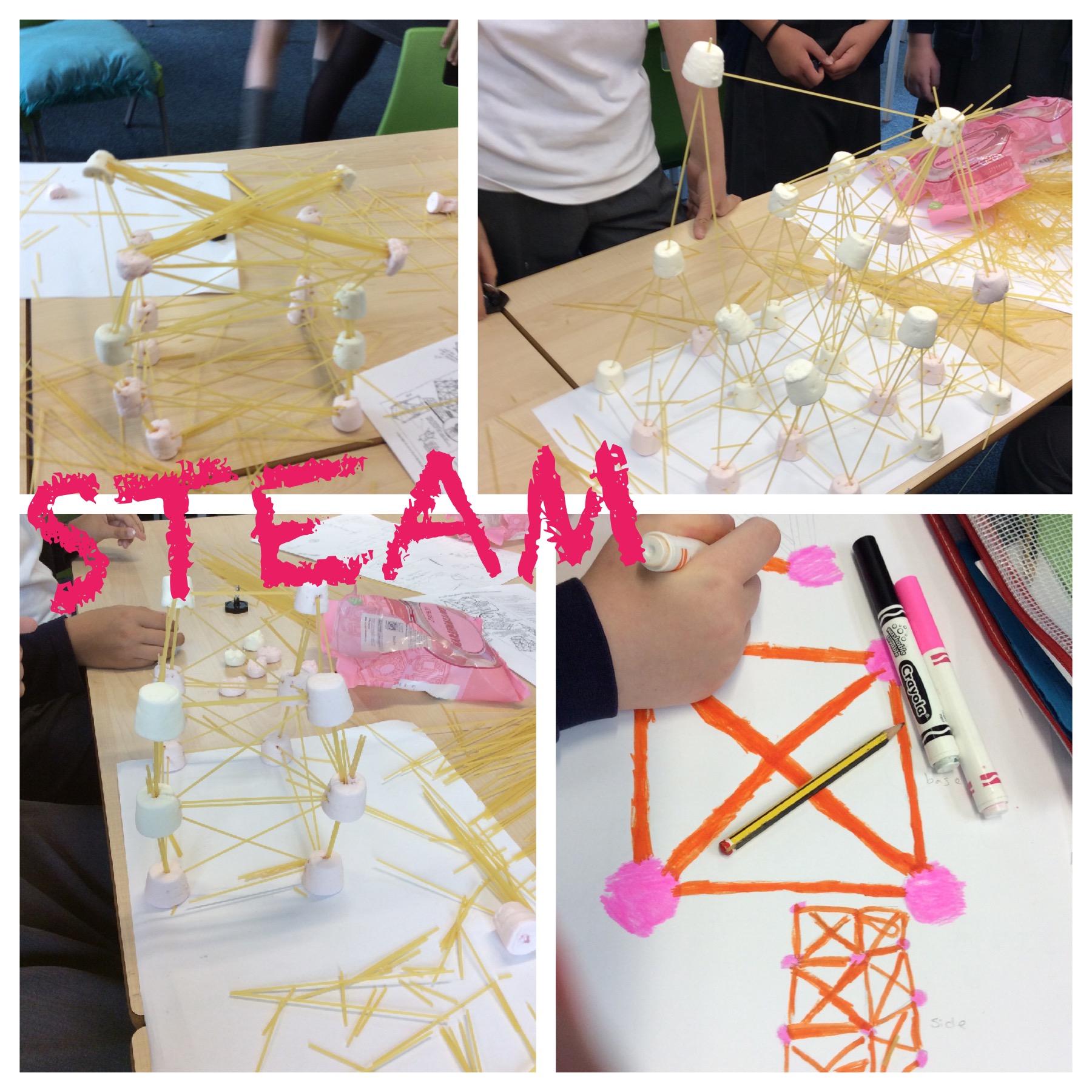
Our second challenge was building an Ewok village. The children worked in pairs outside in the woodland area. They used natural found materials, glue, and string to construct tree top houses. They had specific requirements which needed to be included; an escape route, camouflage, a soft area to sleep, a sheltered area and a garden/outdoor area. We were so lucky with the weather on this day and the children really enjoyed the task and became absorbed in their designing and making challenge. We spent a fell day out in the woodland area completing this task and when the village was complete the children made a Pic collage showing the features of their Ewok home. We also then invited year 2 to come and explore our Ewok village to share some of our fantastic and imaginative designs.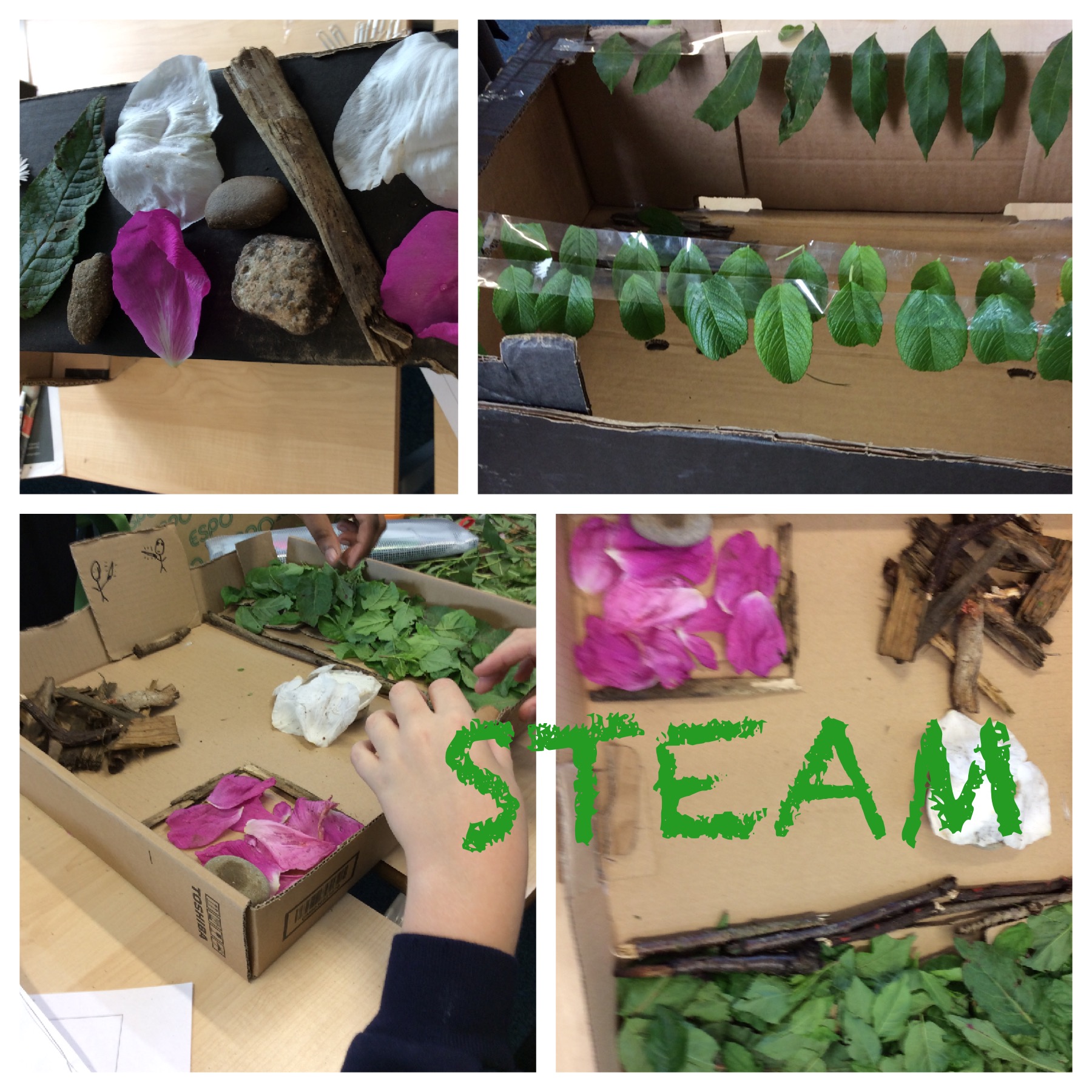

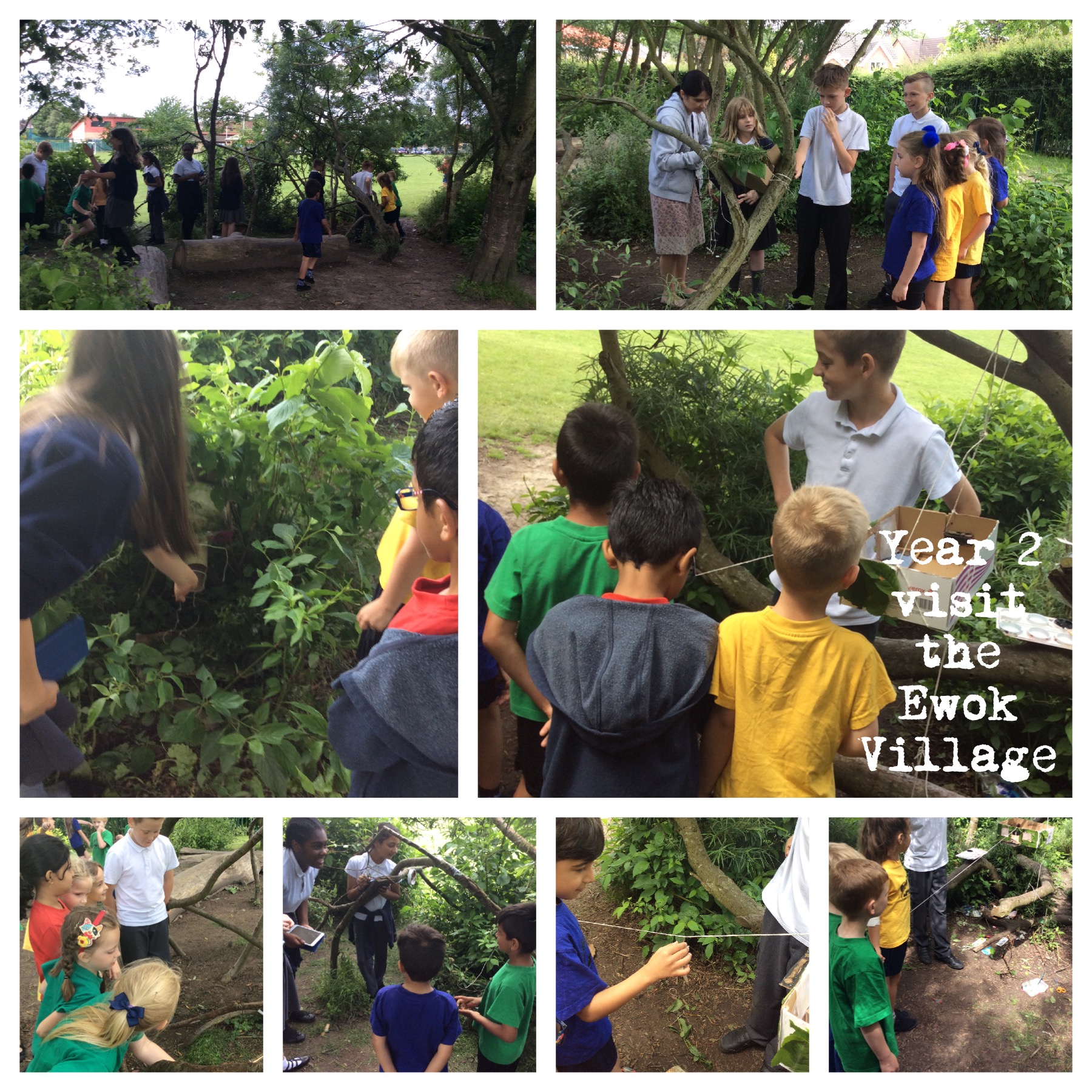
Our third challenge was to create a TV advert to advertise our Ewok homes. The children wrote a script using persuasive language and then filmed their advert in front of the Green screen . we then imported photographs of the houses as a background so it appeared that the children were standing outside their own Ewok house.
Our third a final session was a free choice session where the children were allowed to choose to create something Starwars related. We had some children create spaceships using Sketchup Pro, some creating Powerpoints about the films and others who drew starwars characters.

The preparation for the project was time consuming but certainly worth the while as it created a sense of excitement and engaged the children by asking them to solve real world problems.I would recommend to anybody to have a go at a STEAM project, its not as scary or intimidating as it may sound. It was so much fun and drew in many strands of the curriculum (not just STEAM subjects!).I will be looking to develop and improve the STEAM program further and hope to run a further improved project this coming year.
I would love to hear about any experiences anybody has had running either STEM or STEAM projects however big or small 🙂