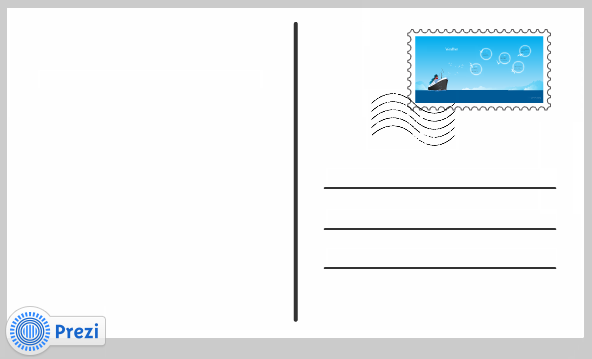Several of our ICT sessions focus on digital literacy. We will look at ways of working with media and explore apps, webtools and software for combining images, sound, video and text. Mobile devices such as iPads are becoming more widely available and we’ll consider how they can help us to go beyond the classroom to capture learning which might then be reviewed and extended at a later date. This approach can blur the lines between the concepts of ‘school’ and ‘not school’, ‘classroom’ and ‘non-classroom’, ‘school-time’ and ‘free time’, and allow children to develop a real sense of ownership as they pursue their ideas around a topic.
One exciting development is the range of digital artefacts we can make on the iPads, many of which combine media in suprising ways. The potential to produce professional-looking products which are instantly shareable can be a real motivator and can also provide much-needed support for the many children who face handwriting challenges. For example, VideoScribe will automatically draw your words and images at a specified speed. Here’s an example made by Christina’s early years group:
In Tellagami you can direct an avatar to speak in front of the backgrounds you choose:
In the example above, Mr Andrews Online, working with children from Stepney Primary School combined work from several apps and edited them in iMovie:
http://mrandrewsonline.blogspot.co.uk/2013/10/app-smashing-with-tellagami.html
These examples draw upon the ease with which you can combine screenshots from apps or the internet with photos you take with the camera on an iPad and make them into new artefacts such as an eBook, comic strip, collage or slideshow. Here screenshots from the role play app Toca Hair Salon have been compiled into a comic-style story using Comic Life:
I would also like to recommend the Tiny Tap app for making simple learning activities using sound and animation which can be based on children’s own experiences if you use photos from your photo library, or which can be based on images from the free creation packs that come with the app.
This video gives you a feel for how the app can be used across a wide age range:
You’ll find more video examples on how to use Tiny Tap here: https://vimeo.com/user11789326.
And you can read more about layering apps in David Andrews’ article App Combos with the Ipad for the online magazine Innovate My School. It is well worth looking at the other free editions of Innovate My School for more ideas on technology in education.
Assessment guidance: