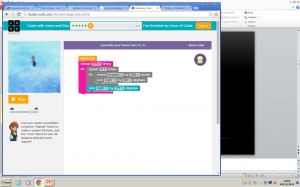Computing in Key Stage 2 links back to the previous Key Stage but looking into more detail as well as investigating new elements of the topic. Coding and algorithms feature important vocabulary which children need to understand and use to assist their learning, sequences, inputs, outputs, algorithm and debugging are just some of these. A wide range of resources support children of different abilities as well as acting as a visual representation of coding, seeing the instructions with objects to demonstrate. Scratch is an important tool in developing algorithms through different methods, making it cross-curricular with subjects such as art – pattern making and P.E. – fundamental or dance movements. This program allows context for the children when learning coding which initially seems quite complex, and can also be associated with ‘unplugged’ activities which are concepts away from technology with the use of those subjects. (Chapter 4: Programming in Key Stage 2. in Bird, J., Caldwell, H. and Mayne, P. (2014) Lessons in Teaching Primary Computing. Sage: London.) A code created for a colourful pattern with the mouse movement, then created with paper and paint or other materials as an activity.
Scratch is very versatile as objects can be changed to suit the activity, sprites and backgrounds can be altered with colours and sizing changes then more detailed animations used to support the algorithm being created. Colours, sounds and visual stimulus taps into children’s learning capabilities and particularly for lower ability learners there are more simplified algorithms with a couple of instructions with colour groupings to establish behaviours e.g. sounds or motion. Colour groupings may help a child distinguish what they are trying to achieve, as well as a reminder for the different instructions you can give to the sprite. Another resource which a child may benefit from starting on is studio code with a Frozen theme, relating it to something they enjoy for engagement then assisted by the character to understand the characters movements.
Working through this enables them to understand mistakes then rectifying them, problem-solving, then comparing the code with the variety of straight line and shaped movements. This support will assist children in developing the initial skills needed for creating algorithms to apply into Scratch.
Within Scratch there is a remix option which allows you to select a more advanced code but alter different aspects, when a child has moved into Scratch this method could help them see the potential possibilities. Too advanced algorithms may hinder their learning as the extreme complexities could intimidate them, finding a balance would be important in this case. Instruction cards can help with children’s confidence in the Scratch program, gradually building up their knowledge which is a tool we used in the session to explore and for a similar reason. Allowing the children to follow instructions can then be related to the instructions they are making in a code for a sprite, they are simple and children can experiment, using their creativity. They can direct their learning towards interests and supported by the teacher can develop to become cross-curricular. The cards mean they can act as a reminder of key vocabulary and even colour groupings, taking them step by step. This talking code has a winter theme to link with the current season and becomes cross-curricular as I had to think about the speech of each character and their setting, which children could replicate. A more complex card could be made for the higher ability pupils or they could make their own code which is more advanced, then create a set of instructions on how to make it. This could be shared with another person to see if they can create the code, whether there needs to debugging and test the end result.
A lesson activity was created in the lesson, it was hard to know how to approach this as our knowledge is not as extensive and may not be enough to challenge a KS1 child or children. We took time to think about the resources we had already looked at and decided that the instruction cards, particularly the object orientation one would be most effective. This could then be linked to other computer programmes such as mycreate (S3 blogpost), the moving of certain objects to different positions in order to create an animation. We used 5 minute lesson plan to set out this activity which involved Scratch as a resource, a starter demonstration by the teacher and a differentiated task in which children used an object/sprite to move around the stage. Keeping the lesson structured allows it to be discrete and a clear outline for the children’s goals and achievements, which they aim for. Teamwork can really play a part in this task, working together to problem solve with ideas bouncing of each other and another form of support, assisting in debugging their codes and resolving the problems.
From my blog (http://mypad.northampton.ac.uk/itt1025chloeboseley/)