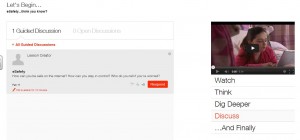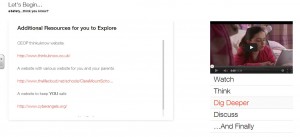Hello,
As I was writing my last post on eSafety I was considering how I could teach this on placement or to my future class. In my earlier posts I had explored TedEd, it is a simple but powerful tool to use incorporating a video via YouTube.
You first start off by finding a video on YouTube that stands out to you or is perfect for what you want to teach about, so in my case it was a video I came across created by CEOP – Think You Know based on eSafety. You can then use TedEd to enhance the video following these steps in any particular order or way you would like to.
- Use the ‘Let’s begin’ section to either set learning objectives or to set the context for interpreting the video
- Use the ‘Think’ section to add multiple choice questions with time-coded video hints or open answer questions that are though provoking or need written responses.
- Use the ‘Dig deeper’ section to expand upon the video with articles, references or links to other applications/websites/blogs.
- Use ‘Discuss’ to create new discussions around favourite or important parts of the video.
- If you do not want to use one part of the plan you can choose to exclude this section.
The website has a lot to offer and even as a student or teacher allows progression tracking. You can nominate well created lessons and edit and share old and new lessons. It is constantly developing and adding new tools to enhance the learning experience.
Please take a moment to have a look at the lesson I have created using this tool by clicking the following link: eSafety.
Below are just a few screenshots of what the tool has to offer.
Georgia