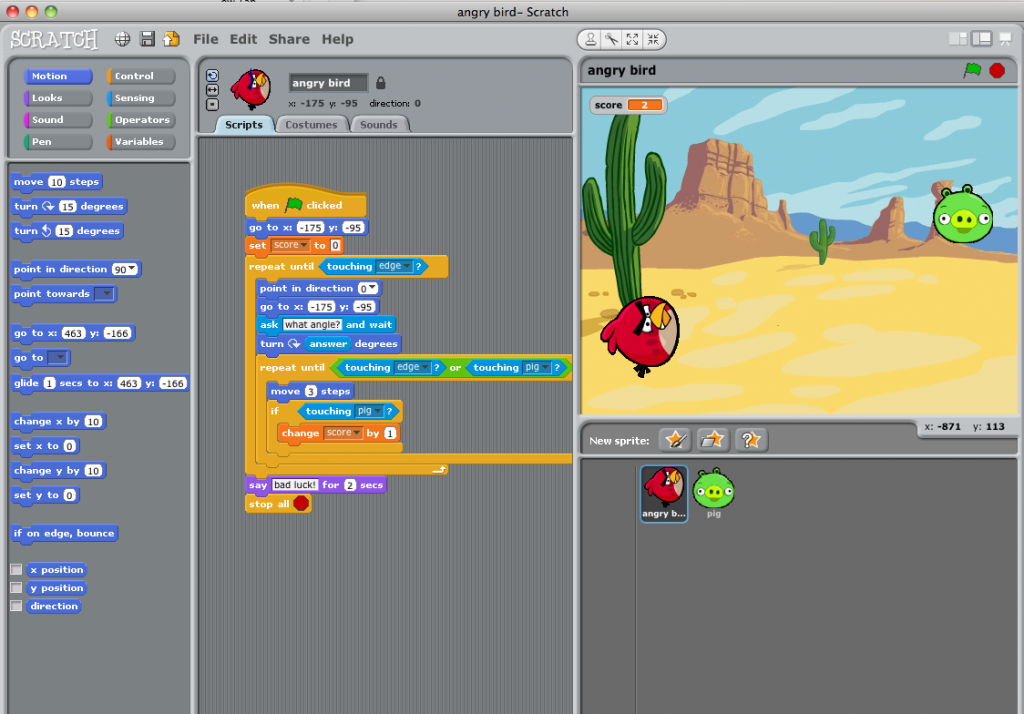The new draft Programmes of Study published on 7/2/13 change the subject name from ICT to Computing and place a strong emphasis on Computer Science.
Over the next two weeks we’ll explore how children can use programming software to make their own games and how games can be used in the classroom to help meet learning goals, either as a starting point to inspire work across the curriculum (e.g. Kinectimals) or by learning within a game (e.g. SumDog). The theme of using games in the classroom is known as Games Based Learning (GBL).
Have look at some of these examples. Tim Rylands is well known for using Myst as a stimulus for creative writing. At one of our BLT events Ewan McIntosh shared writing inspired by Machinarium (here’s a demo). The free app Epic Citadel based on the fantasy setting of Infinity Blade is another good writing stimulus. Lynette Barr’s blog describes how she creates graphic organisers for Scribblenauts, which recognises 10,000 different words, to encourage her pupils to use adjectives and nouns creatively. Dawn Hallybone is renowned for her use of GBL, and her blog describes the use of Mario Kart as a jumping off point: for designing cards, writing adverts, planning a launch party, exploring air resistance and friction, making vehicles, and timing races. Wii Sports has inspired work on collecting data and calculating averages in Dawn’s classroom.

- Scribblenauts
Whichever approach you take, there is no doubt that the mediation of the teacher is crucial to making learning through games happen. You’ll need to take an active role in facilitating the game, mapping it to curricular aims, organising the classroom, and transferring the learning beyond the context of the game.
One of our key themes is children as creators of content, not just consumers, and we’ll explore visual programming software that helps children create their own games. We’ll begin by looking at Scratch, a free visual programming language developed by Mitch Resnick and the Lifelong Learning Group at the MIT Media Lab. Although it has a range of uses, we’ll use Scratch as a platform for games design. In this context, it makes an engaging way to introduce programming skills and collaborative problem-solving, as well as offering a creative opportunity for children to demonstrate their understanding of a topic by turning it into interactive content.
Within Scratch you choose backgrounds, sprites, music and sounds, and clip them together like a jigsaw in the scripting area to make sequences of instructions defining their behaviours. Sequences are broken down into conditions and actions such as ‘if..then..else’ or ‘while..do’. This introduces programming logic and problem analysis without the need to write complex code, allowing young learners to be creative and successful straight away:
Here are some example games which Year 5 and 6 children might work towards programming with support. Click on the green flag to start and the red dot to stop:
Angry birds from Simon Haughton: type an angle for the bird to hit the pig.
Whack-a-witch from Code Club: catch the witches using the mouse
Duck Shoot from Teach ICT: target the birds with the mouse and shoot with the spacebar.
Shark Attack from Teach ICT: Make the shark follow your mouse, eat the fish and avoid the octopus.
You’ll find lots of online resources, lesson plans and ideas on the Scratch Ed website, where you can also share your own projects and download others’ projects to remix. If you share your own project you can get the embed code to put a working copy on your blog. Here’s how to do this.
It is useful for children to consolidate their understanding of these introductory programming concepts by revisiting them in a different environment. You might consider Kodu on Xbox or PC, another free visual programming tool in which you create a 3D virtual world and manipulate characters; 2DIY3D in Purple Mash and 2DIY from 2Simple; Little Big Planet on PS3 and PSP; or free iPad apps such as Cargo Bot and Daisy the Dinosaur.
Have a look at my collection of Primary Computing resources on Pinterest, where you can also download Scratch game instructions and Scratch cards for beginners.
Finally, here’s Matt Lovegrove helping his class of Y4 children create games for Y2 children using 2DIY. Notice how well they take the audience into account in planning and revising their games, and how the activity allows them to apply their maths and science knowledge in a meaningful way:
“Almost all creativity involves purposeful play.”
Abraham Maslow, American psychologist, 1908-1970
(cited by US Play Coalition)