Well done everyone for getting your blogs up and running! Here’s a link to some ‘how tos’ on blogging. It takes a bit of getting used to at first, but you’ll find blogging is a very useful skill to have as a teacher. Do email me if you’re stuck with anything.
We hope you’re now feeling a little more confident about using the interactive whiteboard. There will be many more opportunities to practise and you can always arrange to pop in and have a go if you’d like to try something out.
We’re looking forward to getting out our lego and playmobile to explore stop frame animation techniques with you this week. We’ll look at MonkeyJam software for this and also explore some online animation tools like GoAnimate.
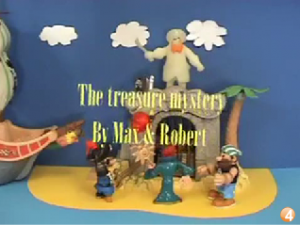 Here are some links to browse and some super examples from The Downs School. MonkeyJam is free, but there are many alternatives, all of which follow the same principles.
Here are some links to browse and some super examples from The Downs School. MonkeyJam is free, but there are many alternatives, all of which follow the same principles.
The idea is to keep it simple and fun, and think of animation as another way of exploring and presenting ideas across the curriculum. We’ll revisit animation later on when we look at beginning computing techniques.
Alongside animation we’ll be thinking about ways of using images in the classroom. (More links here). One of my favourite sites is Google Art Project where you can take virtual tours of world famous art galleries, zoom up close to paintings and curate your own collection. Other tools worth looking at are Pixton on the desktops and Comic Life on the iPads for making comics. As with animation, you can use the comic format to demonstrate learning around any topic.
We also have some fabulous drawing apps on the iPads. Experiment with these and find out whether our new iPad styluses help you paint like David Hockney!

