What is a Merge Cube?
 The Merge Cube lets you hold virtual 3D objects, enabling an entirely new way to learn and interact with the digital world.
The Merge Cube lets you hold virtual 3D objects, enabling an entirely new way to learn and interact with the digital world.
This Wakelet is a good overview and introduction to the Merge cube.
Merge cubes can be bought but to get started and have a play you can print out a Merge cube and assemble it yourself.
The link for this is here.
When you’ve done this you need to create a free Merge account here.
 Then download these apps: Merge Explorer and Merge Object Viewer.
Then download these apps: Merge Explorer and Merge Object Viewer.
When you’ve downloaded these apps go back to your Merge account and log in. From the opening screen choose to launch the Explorer app and choose ‘skip’ (this is quite pale and is below ‘start free trial’ and ‘restore purchases’).
What can I do with the Merge cube?
When you are in the Explorer app there are about six themes you can explore with your Merge cube. In this example I went into the ‘Water and Weather’ activity and tried out the ‘layers of the atmosphere’ activity.
Each activity has text information that can be read aloud to you and also made larger and read to you highlighting words as they are read aloud. There is a sequence of information and AR explorations using the Merge cube to bring the information to life.
The free activities available are: Galactic Explorer; Mr Body; A frog’s Life; Water and Weather; The Food Web and Transforming Earth.
Where can I go next with the Merge cube?
You can have a two week free trial of the full education resources including more activities and much more – more information here.
You can also create material in CoSpaces EDU and use them with the Merge cube – more information here.
 You can explore the app store for other Merge cube apps such as this one: Th!ngs for MERGE Cube. This gives you access to 16 more fun AR activities to explore, some of which are interactive. This video shows you a few of them.
You can explore the app store for other Merge cube apps such as this one: Th!ngs for MERGE Cube. This gives you access to 16 more fun AR activities to explore, some of which are interactive. This video shows you a few of them.
Jean Edwards
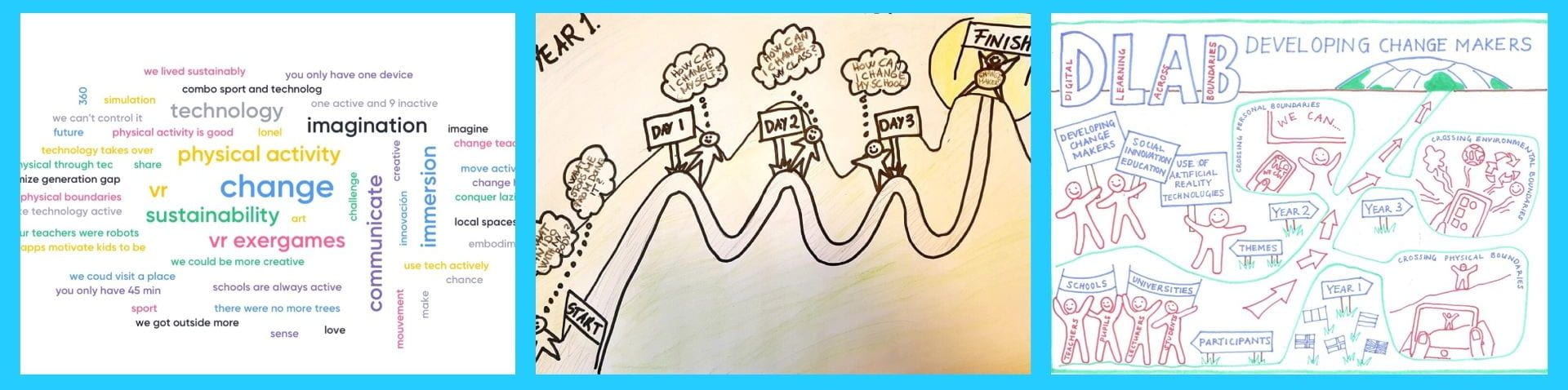

I reviewed your blog it’s really good. thanks a lot for the information about this blog.I want more information
Cube Calculator