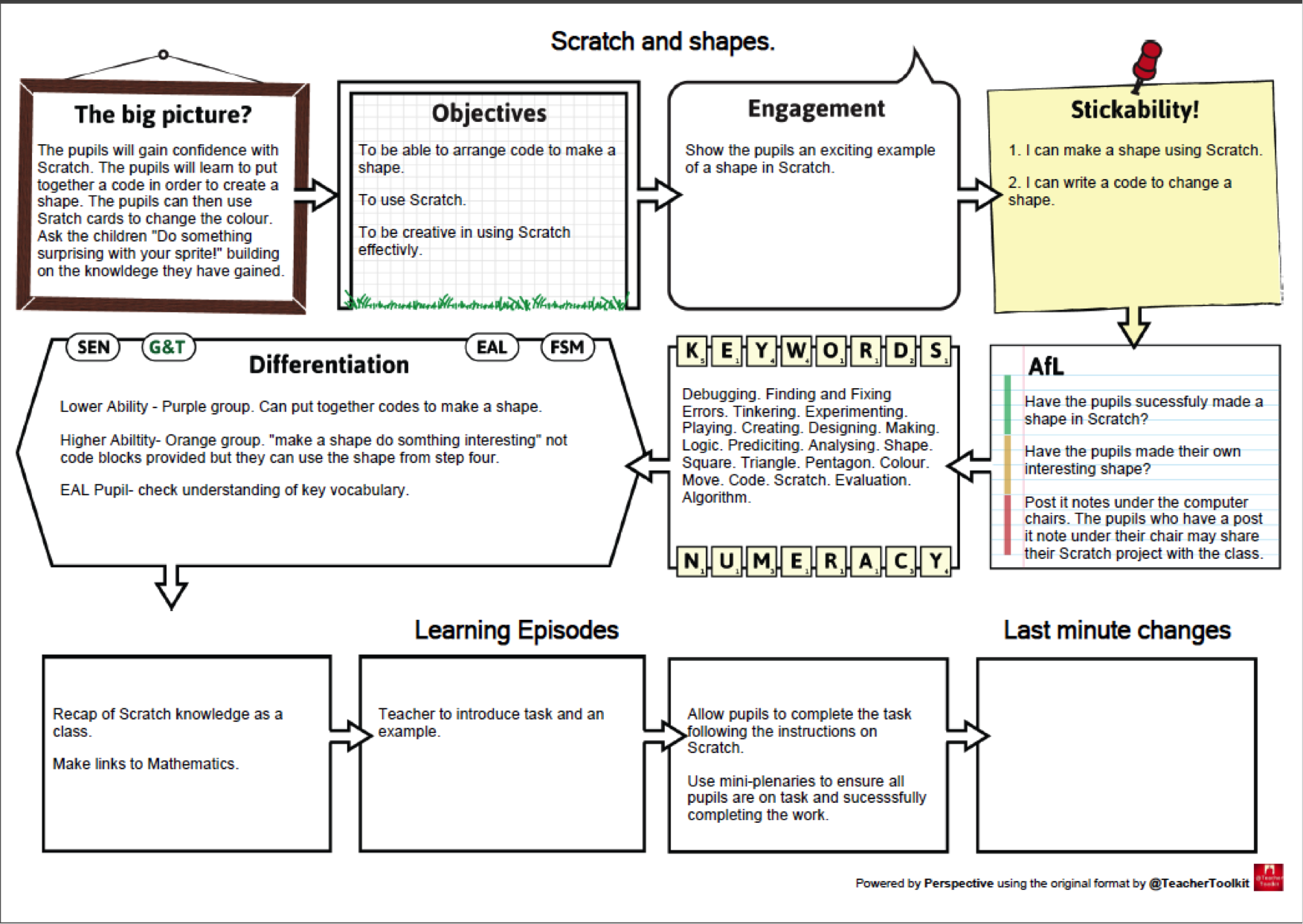Using Scratch to explore shapes
Suitable for
Key Stage 2
What you need
For the lesson plan template: https://www.5minutelessonplan.co.uk/lessonplan
Scratch: https://scratch.mit.edu/
My Scratch project: https://scratch.mit.edu/projects/32526768/#player
What you do
The children will code a sprite in Scratch to draw a series of shapes. The children will then debug their code and add extra features such as changing the pen colour. Please refer to the lesson plan above for further detail.
Learning benefits
The children develop an understanding of shapes by thinking about angles, corners and the number of sides. This lesson plan is cross-curricular by thinking about composition and colours (Art). It encourages pupils to apply their prior knowledge of Scratch.
Taking it further
The children can then share their project on Scratch, giving them a sense of achievement. Pupils can try each other’s projects out offering tips for improvement. The final shapes can be printed off and displayed around the school. The children could then write facts about the shapes they created. An example of an unplugged activity could be to guide your partner to draw a shape on paper while blindfolded. This represents how computer code guides the computer to run the software. Think how is this different or the same to the way you code Scratch?