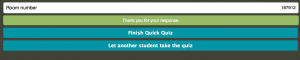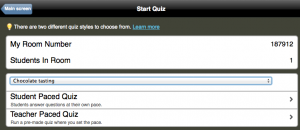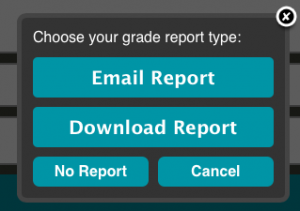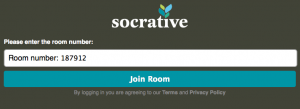Socrative can be found as a free app on an iPad or iPhone, or it can be used on a computer. I used this app for science specialism chocolate day and this is what i found out and created. This app has two parts, one for students and one for teachers. It is suitable for children of all ages as you can create your own quizzes depending on their level. You can also use this app to create mini games putting the children into teams and see which team answer the most questions correctly. The app then sends you and instant report of what each student answered for each question.
Click on this link to the website, on the webpage will be a video to introduce socrative.
Teachers View
To use secretive as a teach you will need to sign up and create an account. The app will then give you your own personal room number. This number will be used when the students sign in. Once you have signed in you will be able to use pre-made quizzes or create your own. I have created my own for the chocolate day. Below shows a picture of how to start the quiz for the students to access, to begin you will need to click student paced quiz.
You will then be taken into your socrative room, this will show you how many students are in your room, how many have completed the quiz and how many questions they have got correct.
When everyone has finished the quiz click end activity. A box will appear for you to choose your grade report type. You can get the report grade sent to your email or you can download it instantly onto your computer.
The report will show you what each child answered. This is an effective app to assess children’s progression as the results are instant, you will be able to assist that child straight away.
Student View
Once the teacher has started the quiz, the students will be able to complete the quiz. The students do not need to sign in, all they need is the teachers room number. Once the student has entered the room number, they will immediately be taken to the quiz.
Once the student has finished the quiz there will be an option to allow another student to complete the quiz or end the quiz.