Key Stage 2 Computing:
New National Curriculum:
- design, write and debug programmes that accomplish specific goals including controlling or simulating physical systems; solve problems by decomposing them into smaller parts.
- use sequence, selection and repetition in programmes; work with variables and various forms of input and output.
Suitable for Lower Key Stage 2 with the programme Claire has written here, but has the potential to be extended to Upper KS2 because this application has so much flexibility.
What You Need:
Scratch 2.0 (available from http://scratch.mit.edu/ . This is a free, online application, there is no need to download.
What You Do:
- Select a Sprite – there are many to choose from!
- Decide what you want your Sprite to do. In this example Claire has chosen 4 functions based on input through keyboard arrow keys.
- On pressing the arrow keys on the keyboard the Sprite will move up, down, left and right as instructed.
- Although this four step example is relatively simple it can easily be adapted for higher ability or older pupils – for example adding additional arrow-shaped Sprites which when clicked on operate the character Sprite.
- Some of the Sprites have ‘costumes’ which mean that the sequence can be written to show the character moving. One of these is ‘Cassy Dance’ – she has 4 dance positions.
Learning Benefits:
This is a fun, easy(ish) method to teach programming. Children will learn an appreciation of patience and perseverance – as will the teacher. They will also learn the importance of following steps logically – good for any subject.
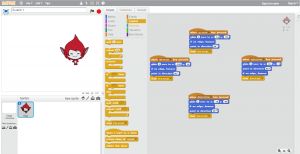
Pingback: Creative Computing in the Early Years | Sophie Hickson's Blog