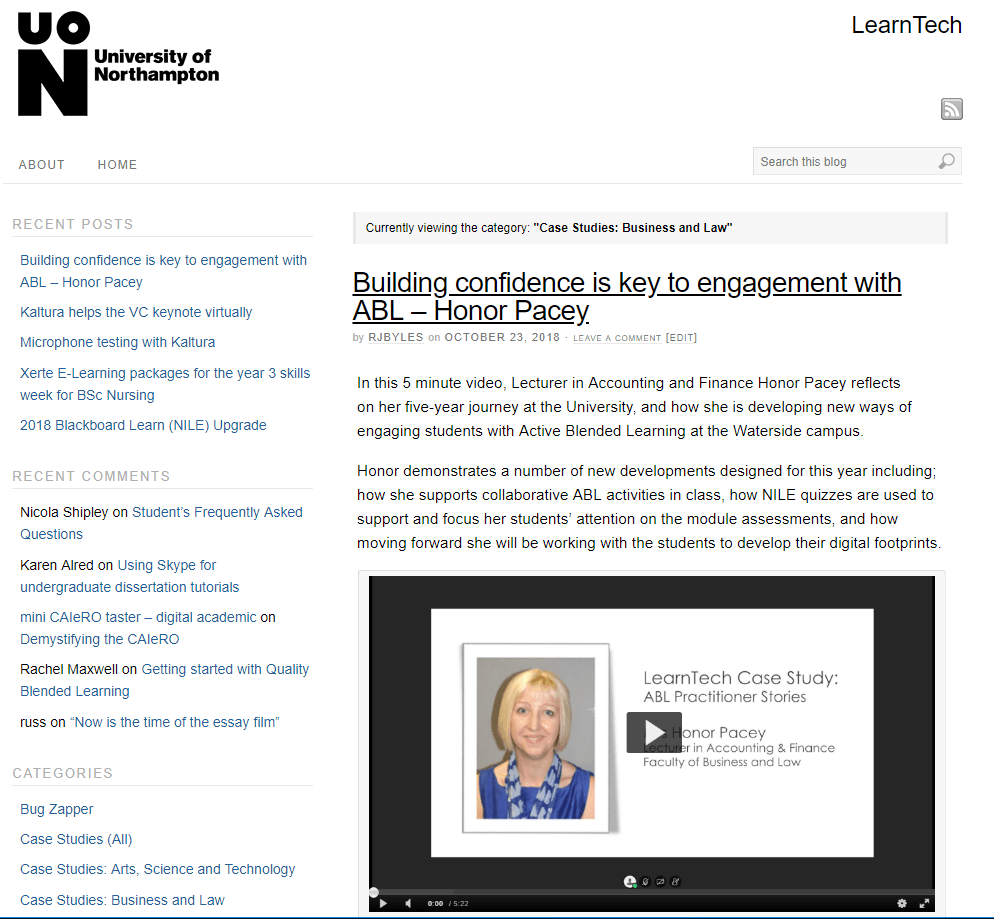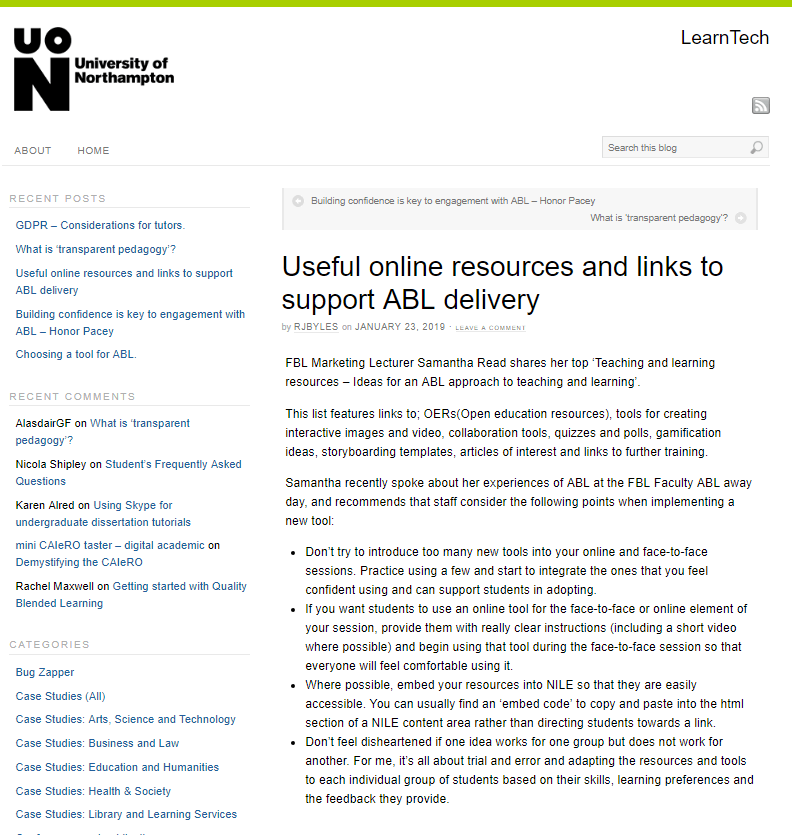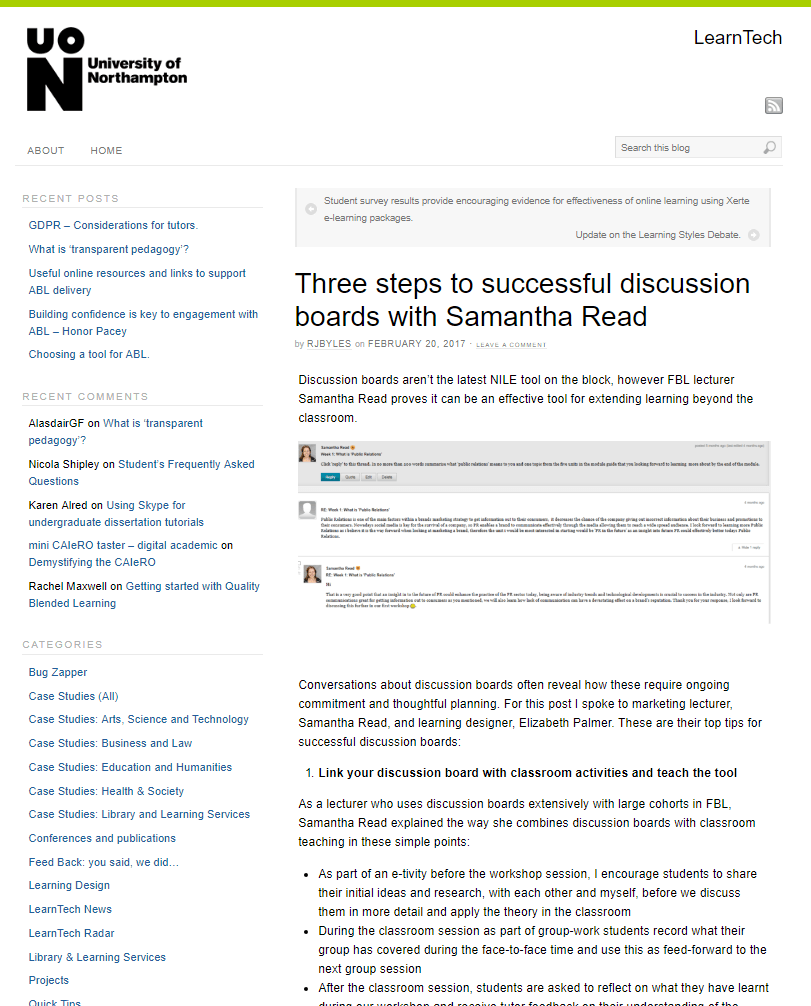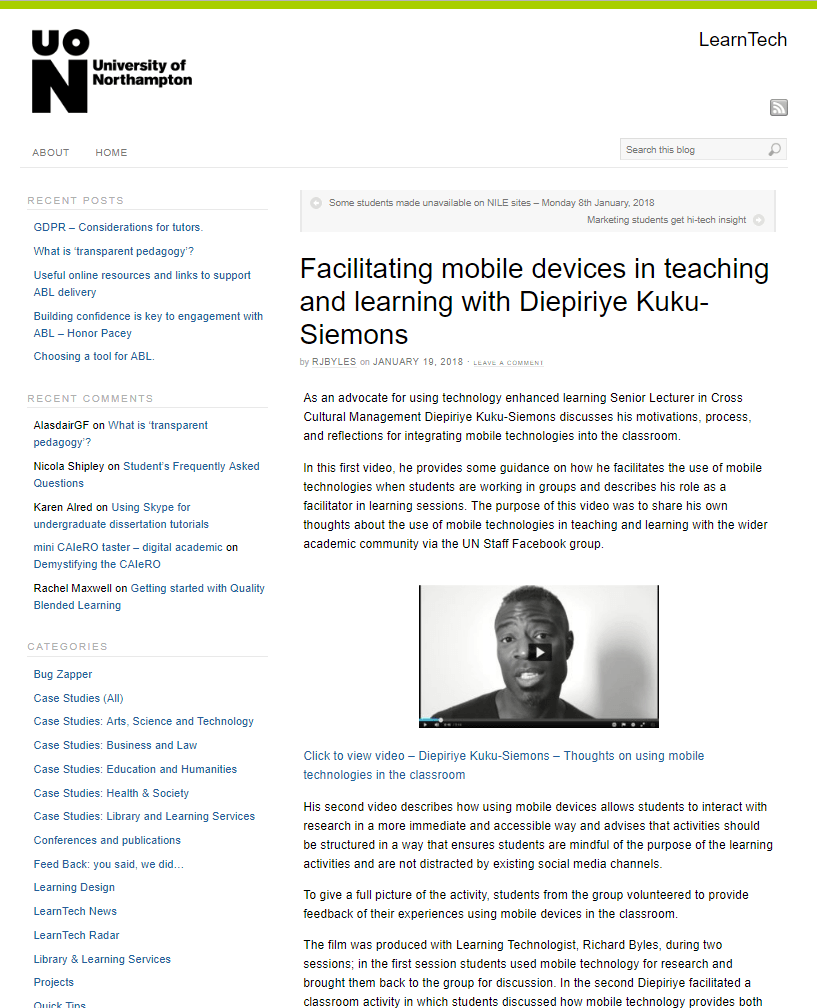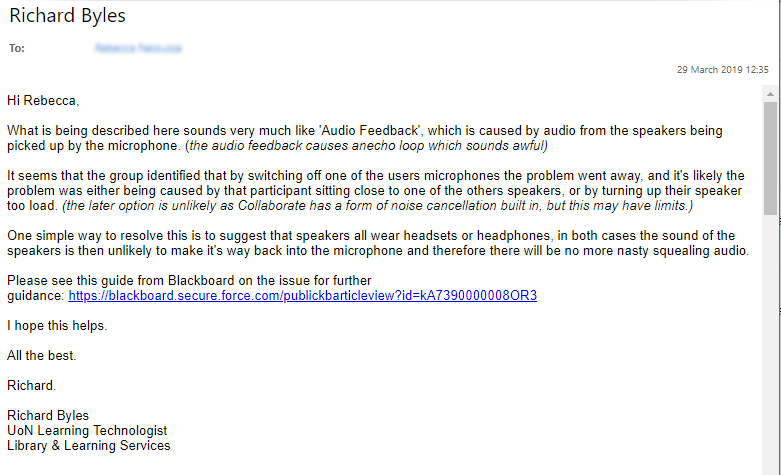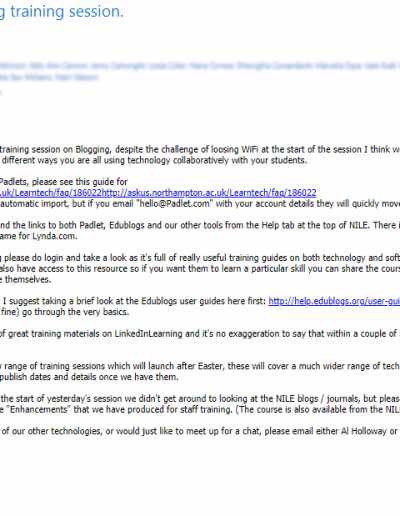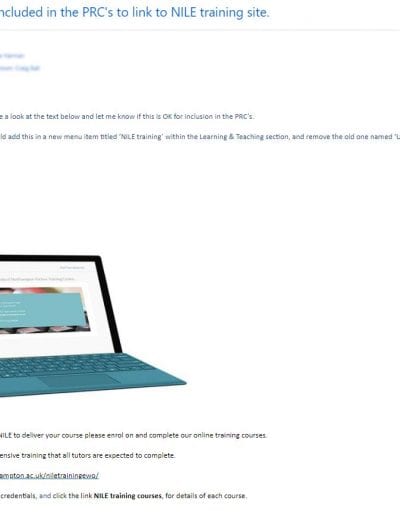4a) Working with others
Guidance
Statements could describe the way in which your work involves collaboration, for example through participation in a team or acting as an interface to other groups. Relevant evidence would include reflection on collaborations with others, reports outlining your activity within a team process, how you have brokered support for a particular initiative (for example from a technical or legal support service) or how you have worked with others to solve problems. Where your evidence involved collaboration, please acknowledge the contribution of others.
Description
As a faculty aligned Learning Technologist I work with other staff in a wide variety of ways, Here I have listed a number of key examples:
- Supporting faculty academic staff with our VLE tools.
I provide academics with support by offering; regular face to face drop in sessions and meetings, email support, telephone support using ‘Cisco Jabber’, and virtual meetings using either Blackboard Collaborate or Cisco WebEx. In each interaction I listen to each tutors needs and provide options that consider the tutors existing skills and confidence, and is most suited for their learning needs. Often when supporting staff I will work alongside other members of the Learning Technology team who have more specialist knowledge of a system or tool.
- Weekly Learning Technology team meetings.
The Learning Technology team meetings are held online via the platform ‘Collaborate Ultra’ In these I have provide updates on my areas of responsibility; Edublogs and Accessibility and provide updates on project work when working off campus.
- Creation of Online (VLE) Training Courses: Academic Partnership Office – basics, assessments and enhancements; R. Byles (LT / Project leader), Contributors: M. Anderson (Academic Programme Manager / Video Content) B. Green (LT / Content), N. Denning (LT / Content), J. Lusted (LD/ Content), A. Holloway (LT/ Video Content).
In project meetings with the Academic Partnership Office (APO) we worked together to establish the scope of the project and the three online training courses. Drafts were shared collaboratively both with APO and the Learning Technology team using shared Office 365 docs to aid the collaborative development of the content. Working with Academic Programme Manager Maggie Anderson we produced video guidance which aligned the training delivered off campus face to face with the guidance provided by the Learning Technology team.
- Creation of PebblePad Workbooks (2017/18) R. Byles, A. Stenhouse (LT) M. Cole.
Working with Senior Lecturer in Midwifery M. Cole I assisted in the creation of three Midwifery workbooks for student validation by NHS Mentors and UoN tutors. Changes to these were documented on a shared document (365 file) and training and suppport on how to make simple workbook changes was facilitated in face to face workshops.
- Learning Technology training. (2016-19) R. Byles, B. Green, A. Holloway. L. Robinson.
Working with colleagues I have helped to design and delivered new staff training sessions in which staff are active in their learning, a recent example of this is a session on blogging tools. In this session B Green and A Holloway and I provided staff with opportunities to try a range of tools and discuss how each may be used in their teaching before signposting them to further guidance and training.
- Redesign of VLE module & programme templates (2017/18) V. Brown (Learning Technology Manager), T. Guyett (LT), B. Green (LT), R. Byles (LT).
When collaborating on the review of the 17/18 VLE site templates, I worked in a small team to look at how we could improve the guidance contained within module templates for staff and students. I suggested we use one central platform rather than duplicate guidance in each site as this would allow us to easily update content throughout the year, and having researched options, I suggested we adopt Aspire Reading Lists.
After demonstrating these to the team in the new module template prototypes, I arranged a meeting with stakeholders from Learning Technology, Learning Development and Academic Librarians. At this meeting we agreed the guidance content and that these new lists would be incorporated into the 2017/18 VLE site templates.
- Marking to Learning Outcomes (2018/19) R. Maxwell (Head of Learning & Teaching Development: Policy & Practice) , J. Lusted (LD), S. Bennett (Head of Academic Practice – Staff Development), R. Byles (LT), T. Guyett (LT)
At the request of our head of L&T teaching deployment Rachel Maxwell, I was tasked with looking at how staff could use rubrics to mark to Learning Outcomes, My proposal to make rubric templates available for all staff was implemented in 2018 and was adopted as a workflow by FBL after consultation with faculty managers A. Rushton and J. Herrmann.
- Creation of Case Studies with Academic Staff to support ABL (Active Blended Learning) (2017-19) R. Byles, A. Armellini, S, Read H. Pacey, D. Kuku-Siemons, M. Allenby,
Working with staff I document their work in case studies on the Learning Technology Blog. When creating these I interview staff for approximately 15-30 minutes, and then edit the interview to 3-5 minutes. The first draft is shared for review and approval with the academic and then passed to another member of the team for feedback, before seeking final checking on by R. Farmer the Learning Technology manager. This methodical approach ensures that work is peer reviewed and checked before publication.
- Articles on the LearnTech blog. R. Byles, P. Oakman, D. Hibbert, G. Dimmock, R. Farmer
When writing the article “GDPR – Considerations for tutors” for the Learning Technology blog I collaborated with key GDPR stakeholders; Phil Oakman – Data Records Manager and Dawn Hibbert – Head of Research Support, who reviewed by first draft and added guidance in their specialist fields.
- Revision of VLE Help area (2019) R. Byles, A. Holloway, L. Robinson, R. Farmer.
To improve our guidance for staff and students within our VLE I worked with fellow Learning Technologist A. Holloway to produce a prototype of a new HELP tab using the Blackboard tools ‘Tabs and Boxes’ and with L. Robinson to refine the graphic design of the icons. Once this was launched we were able to further improve the ‘Help’ area by adding additional tabs with links to ‘tools and resources’ and ‘student assessments’.
Evidence
Email from Melanie Cole (Lecturer in Practice (Midwifery)) – Production of PebblePad Workbooks.
11 October 2017 15:54
“Hello Richard
I have just been completely through the Year 1 PAD document checking it against the Year 2 document. I have done it systematically working from the 1st tab to the last one and put everything into the changelog at the bottom. You will see I have clearly dated everything and hopefully it is easy to follow. If you get the chance to have a look before Fri that would be great. There are a couple of questions that I’ve asked.
I still need to look at the EU log and the ORA which I will do before Fri. It’s so time consuming!
Look forward to seeing you.”
Melanie Cole.
Email from Belinda Green (Learning Technologist) on revision of Enhancements Online Training course.
14 March 2019 13:38
“Hi Richard
I’ve had a good look through the Padlet section of the Enhancements course. You’ve obviously put a lot of work into this, and it’s absolutely excellent!
- Only one very small typo: Under Key benefits of Padlets: 3rd bullet point should be “Users”.
Thanks. 😊“
Belinda Green.
Email to Honor Pacey (Lecturer in Accounting and Finance) – resulting in LearnTech blog post – “Building confidence is key to engagement with ABL“.
08 February 2018 10:00
“Good morning Honor,
A little while ago we discussed how you had been working with your students on a range of e-activities in ACC1006 and I wondered if it would be possible for us to work with you on a case study to look at their effects on your students learning.
From our discussions, it’s clear that you have put a great deal of work into developing this and it would be very useful for us to document both yours and your students’ developments so we can promote best (ABL) practice within ABL.
Please let me know if you would be happy to work with me on this.
Many thanks.”
Richard.
Reflection and Feedback
Feelings – what were you thinking and feeling?
I enjoy working collaboratively and feel my work benefits from the input of colleagues from the Learning Technology team, I therefore think it’s important to seek feedback when proposing a new project, creating guidance or writing a Learning Technology blog post. I am also always happy to offer constructive feedback when requested.
Although I have lots of experience independently working on projects, I do find that it’s beneficial to work with others, especially at the early stages to ensure I’m seeing the full picture and not devoting too much time on a solution that is bias towards my skillset, by collaborating with others I can ensure I consider different solutions which may better address the problem at hand and be better supported by the team in the longer term.
Evaluation – What was good and what was bad about the experience.
When working with academics I am always mindful that the role I play is a facilitator of learning, rather than a ‘quick fixer’. I therefore encourage staff to think critically about their use of technology and become more self reliant, so in the future they can help support others.
I will also often document tutors experiences on our LearnTech blog as ‘ABL practitioner stories‘. I believe the publication of these has helped to ‘normalise’ the pedagogic practice of ABL (Active Blended Learning) within the institution, and develop tutors confidence in engaging with technology for teaching and learning.
When working on new projects my preference is to establish a short pilot with a small teams of no more than 4 members, as I find this works better than larger groups as it is easier attribute roles and responsibilities and make actions plans which can be effectively acted upon. By piloting projects before a release, it allows new projects to be given space for testing and development before being shared with the full Learning Technology team for feedback and enhancement.
The area I find most difficult is engaging in large meetings where it is difficult to effect change. In these situations I try to be mindful that the purpose of working in large groups is often to build a consensus.
Analysis – What sense can you make of the situation
Working in the open plan offices of our new campus has allowed me to be more accessible and better listen to academic’s views and experiences of using technology. Having previously worked with Journalism students on interview techniques I feel I am able to listen well and can ask questions which seek to find the underlying problems, this helps me to support academics and achieve their learning and teaching goals.
In the last few years I have seen substantial improvements in online collaborative technologies, and we now use a much broader set of tools to work collaboratively including Cisco WebEx, Blackboard Collaborate and Office 365. These have allowed me to extend the way I work collaboratively beyond the confines of meetings in a single physical location and as a result I am much more effective at team work.
Conclusion – What else could you have done?
My main interaction with staff is either through face to face meetings or email. And despite the introduction of new technologies such as Jabber (chat and phone) and Microsoft Teams I am yet to use these to the same degree as email.
We have adopted many of these into our working practices, however I think there is an opportunity for me to better explore these for group collaboration and I could be more experimental and pro-active in the use of these.
Action Plan – If it arose again what would I do?
When we moved to a new campus in 2018 it was particularly interesting to see how working in office space changed the way that I support staff. I now base myself mostly the faculty office and this has improved my visibility within the faculty and helped me to engage better with academic staff.
If I was to start the role again I would attempt to base myself more within my faculty, and would focus on new initiatives such as ‘taster workshops’ to improve the visibility of our tools within the faculty.
See below examples of collaborations with academic staff published as case studies on The LearnTech Blog
See below examples I have sent to academic staff in the course of providing faculty support.