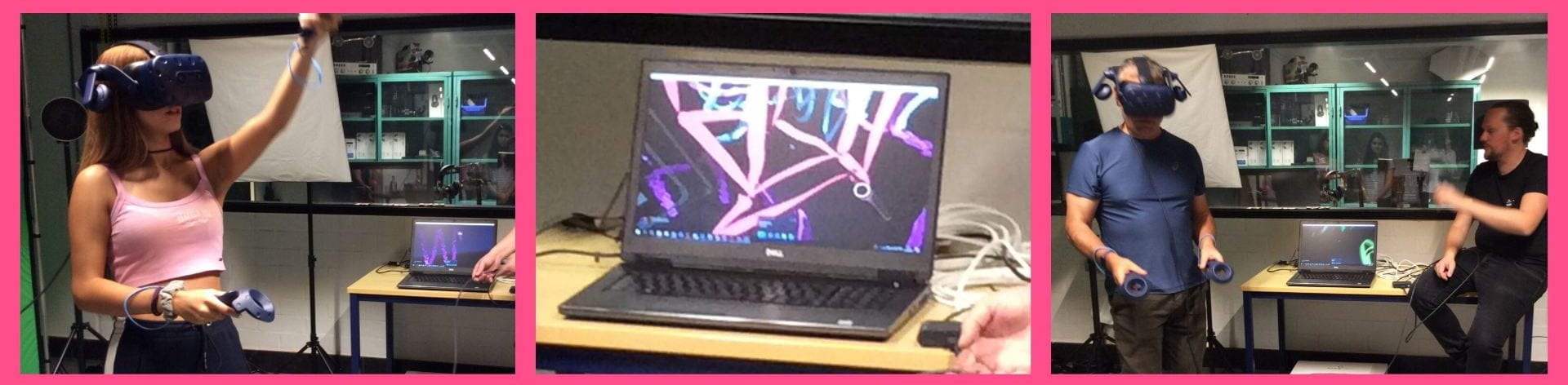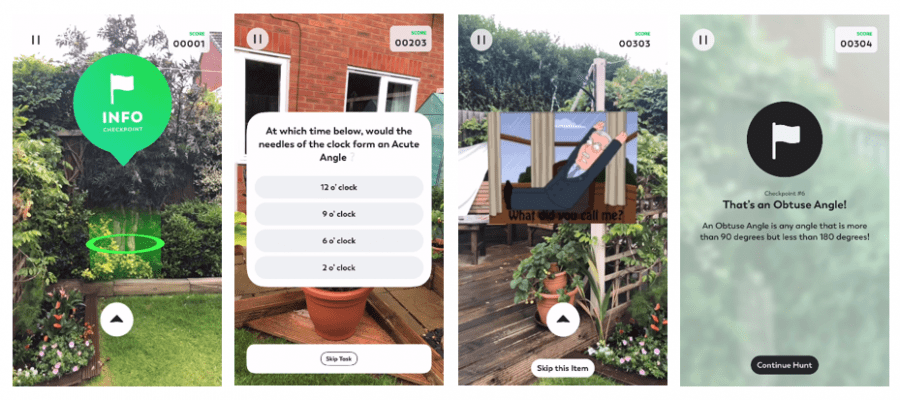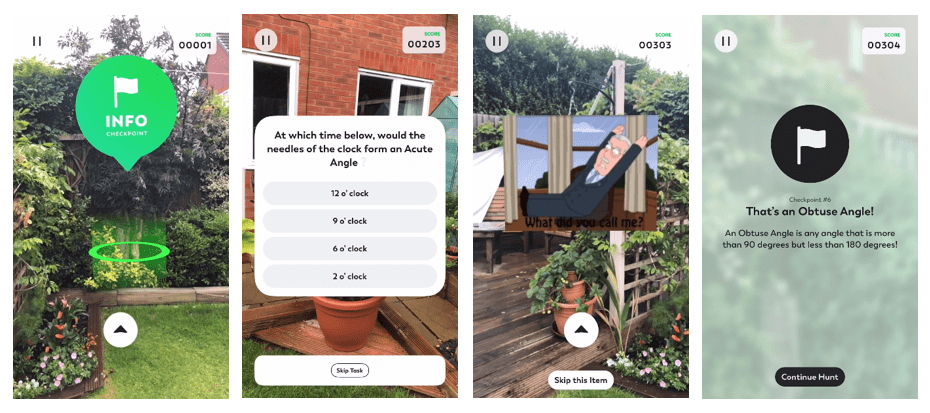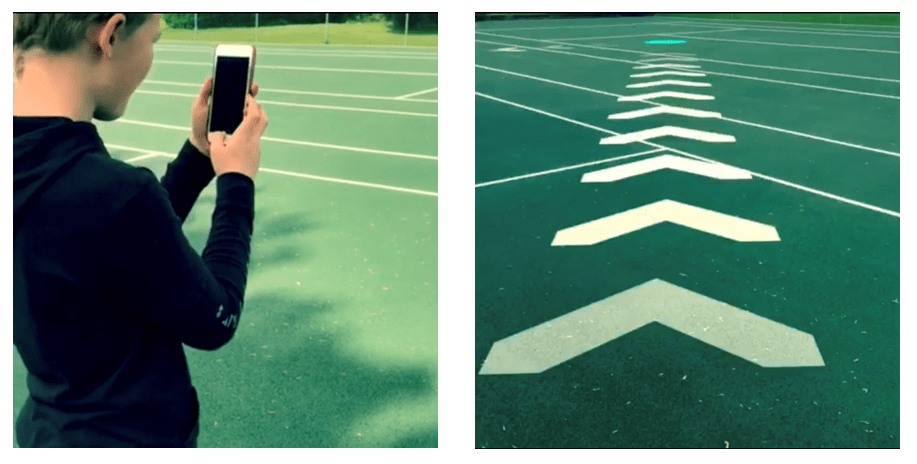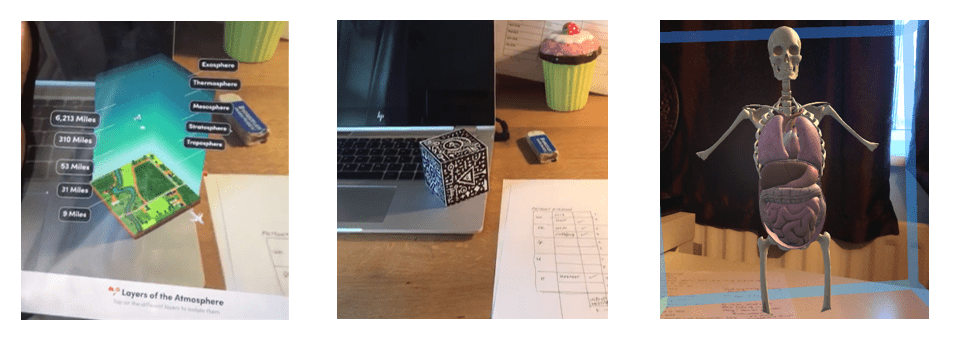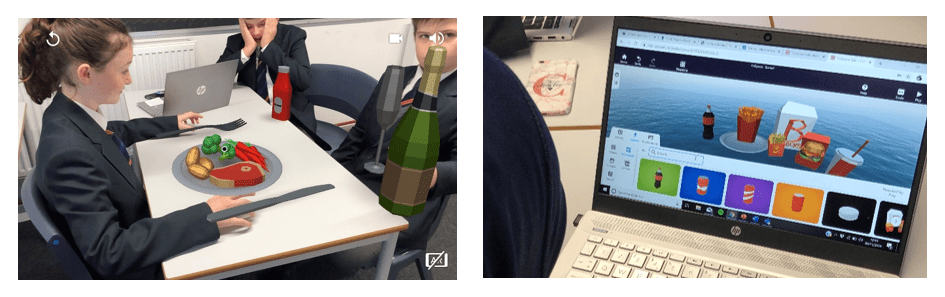AR Apps we’ve been using in lockdown by Beth Garrett, University of Northampton
During lockdown, the UK DLAB team have taken the opportunity to explore a range of AR apps at home. Between us we have tested apps which can be used to support learning across the curriculum – particularly science and physical education. This blog will present a few of our favourite apps and some suggested uses.
Scavengar
Scavengar is an app which enables users to create and experience scavenger hunts using AR. The Scavengar hunts consist of checkpoints which are superimposed into the users’ surroundings, proving a compass and distances to guide the user to the next one. Each checkpoint provide a different message, whether it be information, a multiple choice question or a task. The creator can choose where to place each checkpoint and can also add objects such as images or GIFs, as part of their hunt.
I have had a go at creating my own Scavengar hunt, using the theme of an exercise circuit. When users find each checkpoint they will be given instructions to carry out a certain exercise, after which they can move onto the next checkpoint. The hunt also includes a multichoice question about exercise at one checkpoint and final task which invites users to select a GIF which best represents how they feel at the end of the hunt.
This app has an abundance of potential to be used in a myriad of educational contexts, both in and beyond the classroom. It is reasonably easy to use and turns trivial quizzes into more engaging, interactive experiences. A particular favourite feature is one which requires the user to place an item in front of the camera – for example one task in the ‘Parts of a Plant’ hunt requires the user to find a flower – a great interactive feature.
AR Runner
AR Runner is a running game which uses AR to project checkpoint spots onto the floor which the user must run too. Arrow on the floor direct the user to the checkpoints and the object of the game is to run through all the checkpoints in the fastest time. There are various modes in the app which enable users to play in multiplayer or complete challenges.
This app is fairly basic on the surface of it and does not include the creative element of some other AR apps, however the challenges encourage the user to come back again and try and improve on their previous time. AR runner provides a good example of exergaming – combining technology with physical activity – and adds an extra fun element to running.
Merge Cube and Object Viewer
Merge cubes are in incredibly versatile tool which enable users to hold virtual 3D objects. Associated Merge apps provide facilities for users to design 3D creations and animations which can be projected by hovering a compatible device over the cube. Merge Cubes provide great opportunities for learning by enabling users to view detailed 3D models of complex systems.
Object Viewer is an AR app which comes from the creators of Merge Cube. Object viewer can be used in conjunction with Merge Cubes to project 3D creations, which can also be superimposed without the presence of a cube. Some of the example objects on the app include the human skeleton and detailed models of part of the body such as the ear. The app could be particularly useful for enabling users to view a range of 3D objects without needing to buy 3D representations. Whilst the app does not have a creative function itself, users can import 3D creations made using other programmes.
CoSpaces
CoSpaces is a tool which enables users to create virtual environments and fill these with digital artefacts, which can be created or uploaded into the virtual space. Users can customise their environments by choosing 360 backgrounds, and choosing which items and characters to insert. Users can superimpose their environments in AR, using the mobile app, or view creations using VR headsets, bringing creations to life.
We have used CoSpaces with children in school to create digital renditions of meals they would eat; the app allows users to share creations with other users and view these in either AR or VR. The children very quickly took to the app and were able to use it with very few problems.
CoSpaces has an incredible capacity for digital creation, which I have not yet had the opportunity to explore fully. The creative potential of CoSpaces is vast and even if users are not yet experienced enough to create complex environments they can share and view creations made by other users, thus also promoting digital collaboration.