Welcome to our third and final ICT session. This week’s theme revolves around playing with media and combining sound, images, video and text in various ways. We’re also focussing on how to get the best out of mobile technologies such as iPads and tablets.
These two ideas go together well, as one of the benefits of the iPad is its versatility when working with media. Many apps can be integrated with one another to create shareable digital products such as animations, songs, films, designs, slideshows, and ebooks. By giving children open-ended problems and creative tools to engage with, the iPad can become a real tool for thinking rather than just a collection of apps, allowing them to refine and present their ideas in a purposeful way.
Bearing this in mind, here are some challenges you might like to try this week, on a Christmas theme of course!

How about creating an eCard on the iPad by customising an image using the sketch effect in BeFunky (free), editing the image with drawing tools in Doodle Buddy (free) or Drawing Pad (£1.49) and then adding a message and layout in Phoster (£1.49)?
Our efforts may not be up to the standard of David Hockney’s magazine cover below, but this type of activity will give children a feel for how the iPad can be a dynamic art tool giving them experiences they couldn’t gain in any other way.
Sticking with the idea of images, you could use the Comic Life app (£2.99) to create instructions for a Christmas recipe. This would be a fantastic way to document any practical classroom work.
Our iPads can also shoot movies and combine sound and animations from other apps. How about creating a film based on a Christmas story in iMovie (£2.99) and adding your own music from Garageband (£2.99), or making a stop-frame animation with I Can Animate? (Here’s a video on how to add the music). Or you could use the wonderful iMovie trailers to document Christmas at UoN. (Here’s how). Our Year 3 students made some iMovie trailers on the theme of story genres:
Another advantage of the iPads is their portability, making it easier to capture learning that takes place outside the classroom. And one great way of getting out and about with technology is through QR codes, quick scannable images, like bar codes, which take you to a digital destination such as a written or spoken message, a document or a website when you hold a webcam, phone, iPad or iPod camera up to them. 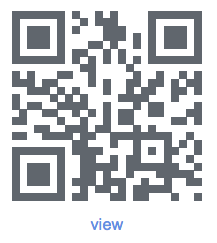 We’ll look at using an app called Scan by QR Code City. (Here are some instructions for using it). Imagine how engaging it would be for your pupils to have the code for book trailers they made in iMovie inserted into library books, to go on a treasure hunt looking for coded clues, or to have a talking display of work in the classroom. You might try making a seasonal QR code trail based on finding the carols to spell a mystery word by encoding links to youtube videos.
We’ll look at using an app called Scan by QR Code City. (Here are some instructions for using it). Imagine how engaging it would be for your pupils to have the code for book trailers they made in iMovie inserted into library books, to go on a treasure hunt looking for coded clues, or to have a talking display of work in the classroom. You might try making a seasonal QR code trail based on finding the carols to spell a mystery word by encoding links to youtube videos.
On the computers you might continue the theme of exploring media by capturing your typical xmas day as a 5 frame story in Animoto:
Or PhotoPeach:
These two tools are so simple to use and yet produce results which children would be proud to share. I used the Compfight search tool to find these creative commons photos to make my slideshows: Magic bokeh! by kevin dooley, merryxmas by nivekhmng,The Grinch by pareeerica, Christmas Tree Fruit by Lutz-R. Frank, and Happylucky by in da mood. Both tools also allow you to add text, opening up possibilities for creating or interpreting poems in words and pictures, or for exploring themes in other subjects.
I hope you’ll enjoy exploring some of these ways to help children create using digital media, and begin to put together your own ideas for using similar techniques to provide rich cross-curricular learning opportunities.



